By DIGIBox TV Box | 17 October 2024 | 0 Comments
How to Use DIGIBox's Online Help: A Step-by-Step Guide
If you're a DIGIBox user, you know how important it is to get quick assistance when you encounter issues or have questions. Thankfully, DIGIBox D3 Plus offers an easy-to-access Online Help feature to support you in navigating through any technical difficulties or inquiries. In this blog, we will walk you through a simple guide on how to use DIGIBox's online help system, ensuring you get the assistance you need, whenever you need it.
Step-by-Step Guide to Access DIGIBox Online Help
Open the DIGIBox Homepage
Start by launching your DIGIBox interface or browser. Once you're on the homepage, this is where you'll begin the process.
Click the Help Button
On the top-right corner of the homepage, you'll find the "Help" button. This is where you can access various support tools, including the Online Help feature.
Select‘Online Help’
Once you click "Help," a dropdown menu or a new window will appear with various help options. Select Online Help to proceed. This will initiate the help process, and DIGIBox will start connecting to its support system.
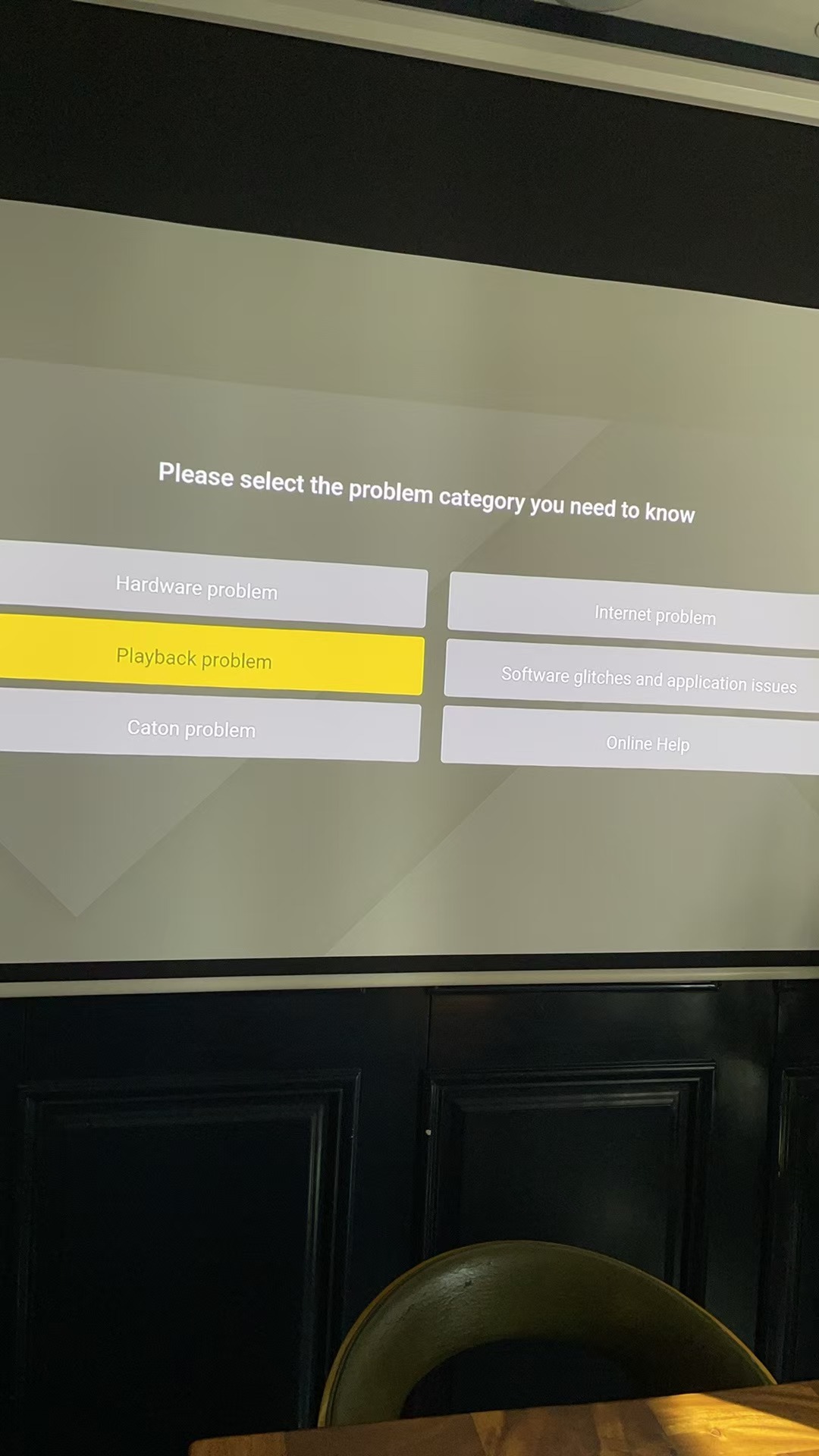
Opened - Click to Open
After selecting Online Help, you'll see a message that says Opened. Next, click the button labeled Click to Open to finalize your connection to DIGIBox's technical support interface.
Connection Successful
If all goes well, a notification will appear, indicating that the connection has been successful. This means that DIGIBox has connected you to the help system, and you're now ready to receive support.
Wait for Technical Analysis Data
Once the connection is established, the system will begin analyzing the issue. All you need to do is wait for the technical analysis data to be displayed. This data will guide you or the support team on how to resolve your issue.
Why Use DIGIBox's Online Help?
DIGIBox's Online Help is designed to provide instant support, saving you time and hassle when trying to solve problems on your own. Whether you're troubleshooting a technical error, looking for tips on using new features, or simply need more information about an app, the online help system is your go-to solution.
Key Benefits of DIGIBox Online Help:
Quick Access: With just a few clicks, you're connected to assistance.
Real-time Solutions: The system will analyze technical data to provide accurate guidance or troubleshooting steps.
User-Friendly Interface: No complicated navigation is required—everything is clear and straightforward.
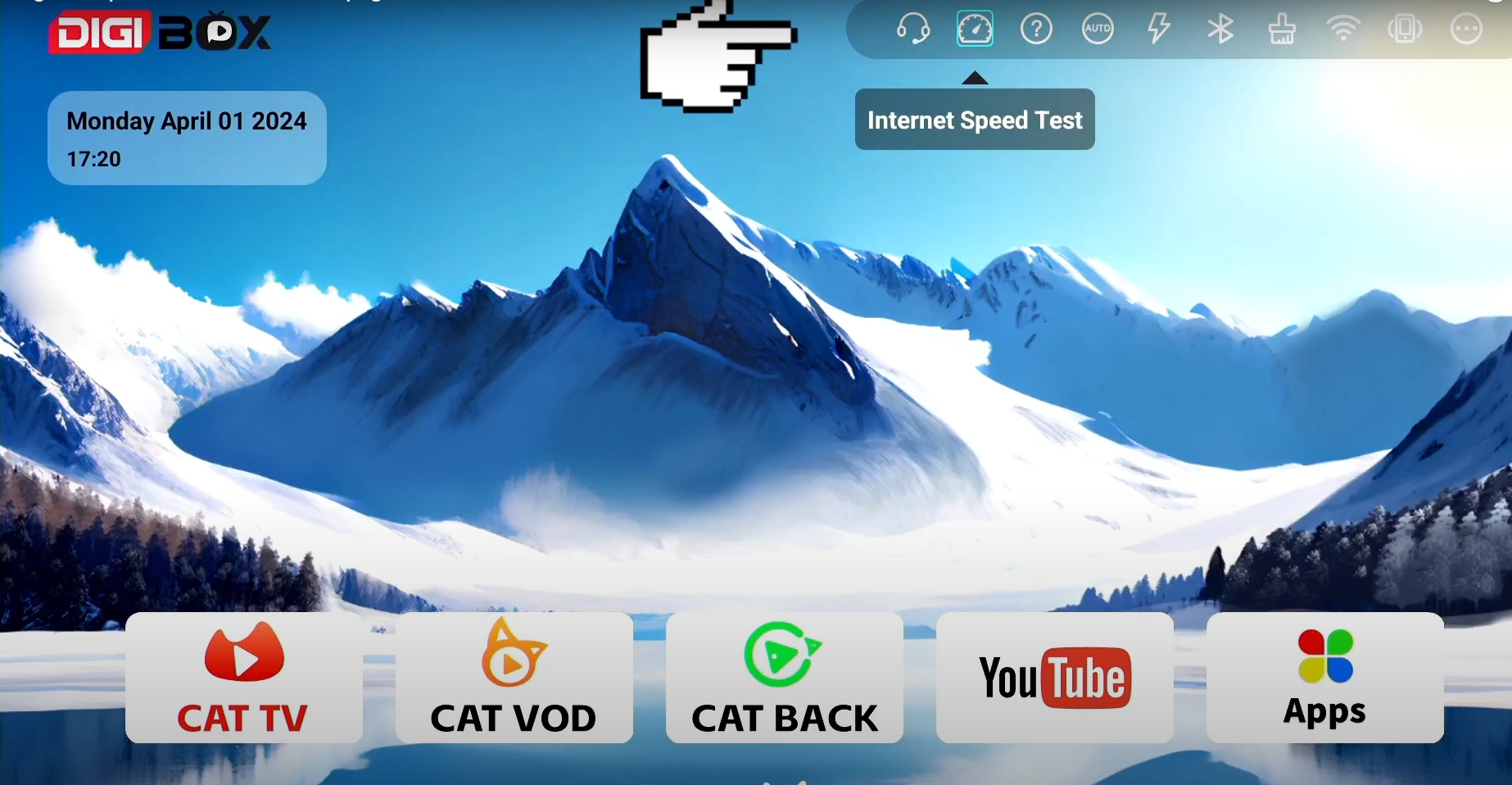
The DIGIBox app Online Help feature is a powerful tool for users who want fast and reliable support without having to leave their screens. By following the simple steps outlined above, you can easily connect to the help system and get the guidance you need. Remember, whenever you encounter an issue, Digibox has your back with its efficient and user-friendly support services.
Stay tuned for more guides on how to make the most of your DIGIBox experience!
Step-by-Step Guide to Access DIGIBox Online Help
Open the DIGIBox Homepage
Start by launching your DIGIBox interface or browser. Once you're on the homepage, this is where you'll begin the process.
Click the Help Button
On the top-right corner of the homepage, you'll find the "Help" button. This is where you can access various support tools, including the Online Help feature.
Select‘Online Help’
Once you click "Help," a dropdown menu or a new window will appear with various help options. Select Online Help to proceed. This will initiate the help process, and DIGIBox will start connecting to its support system.
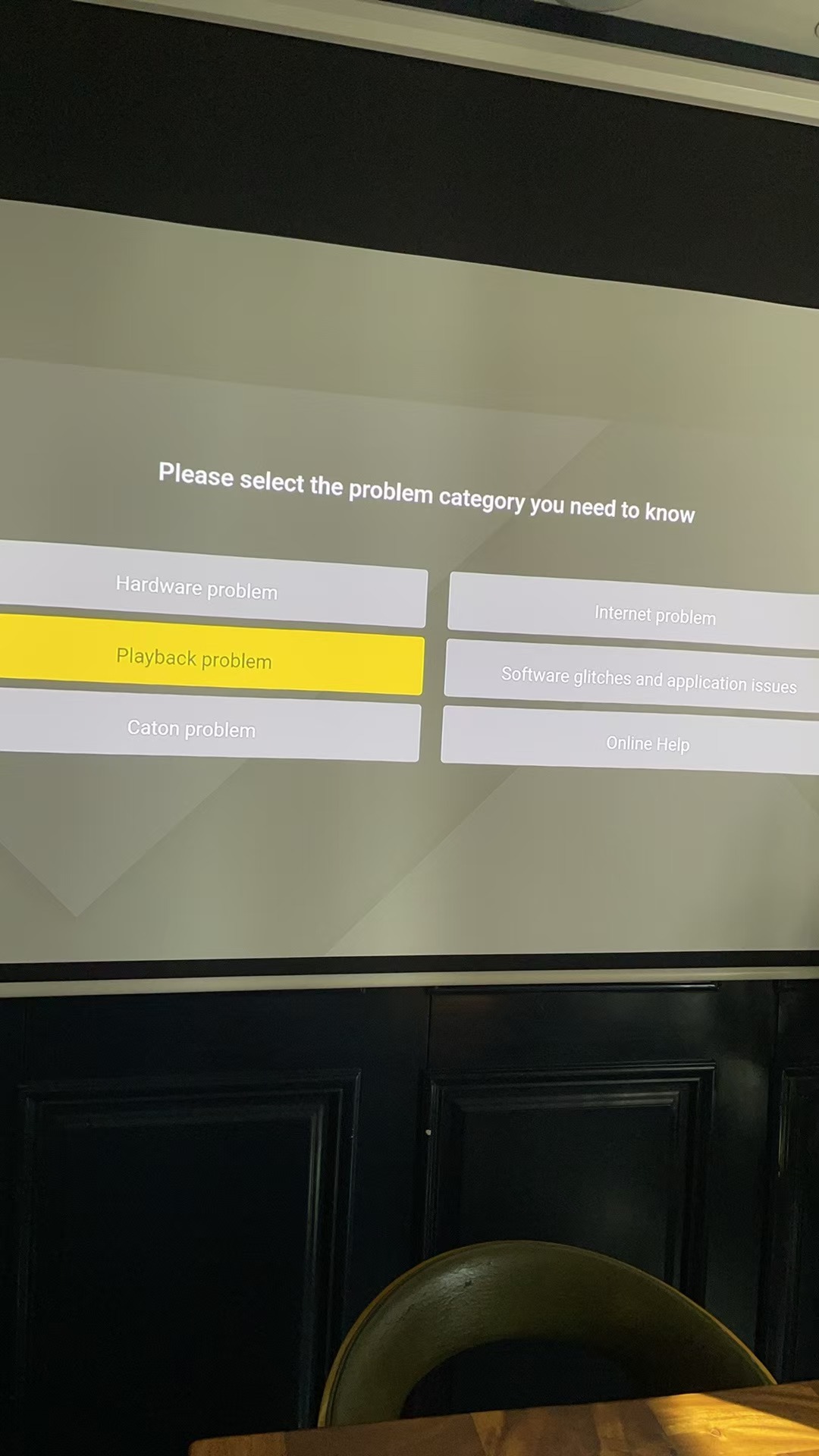
Opened - Click to Open
After selecting Online Help, you'll see a message that says Opened. Next, click the button labeled Click to Open to finalize your connection to DIGIBox's technical support interface.
Connection Successful
If all goes well, a notification will appear, indicating that the connection has been successful. This means that DIGIBox has connected you to the help system, and you're now ready to receive support.
Wait for Technical Analysis Data
Once the connection is established, the system will begin analyzing the issue. All you need to do is wait for the technical analysis data to be displayed. This data will guide you or the support team on how to resolve your issue.
Why Use DIGIBox's Online Help?
DIGIBox's Online Help is designed to provide instant support, saving you time and hassle when trying to solve problems on your own. Whether you're troubleshooting a technical error, looking for tips on using new features, or simply need more information about an app, the online help system is your go-to solution.
Key Benefits of DIGIBox Online Help:
Quick Access: With just a few clicks, you're connected to assistance.
Real-time Solutions: The system will analyze technical data to provide accurate guidance or troubleshooting steps.
User-Friendly Interface: No complicated navigation is required—everything is clear and straightforward.
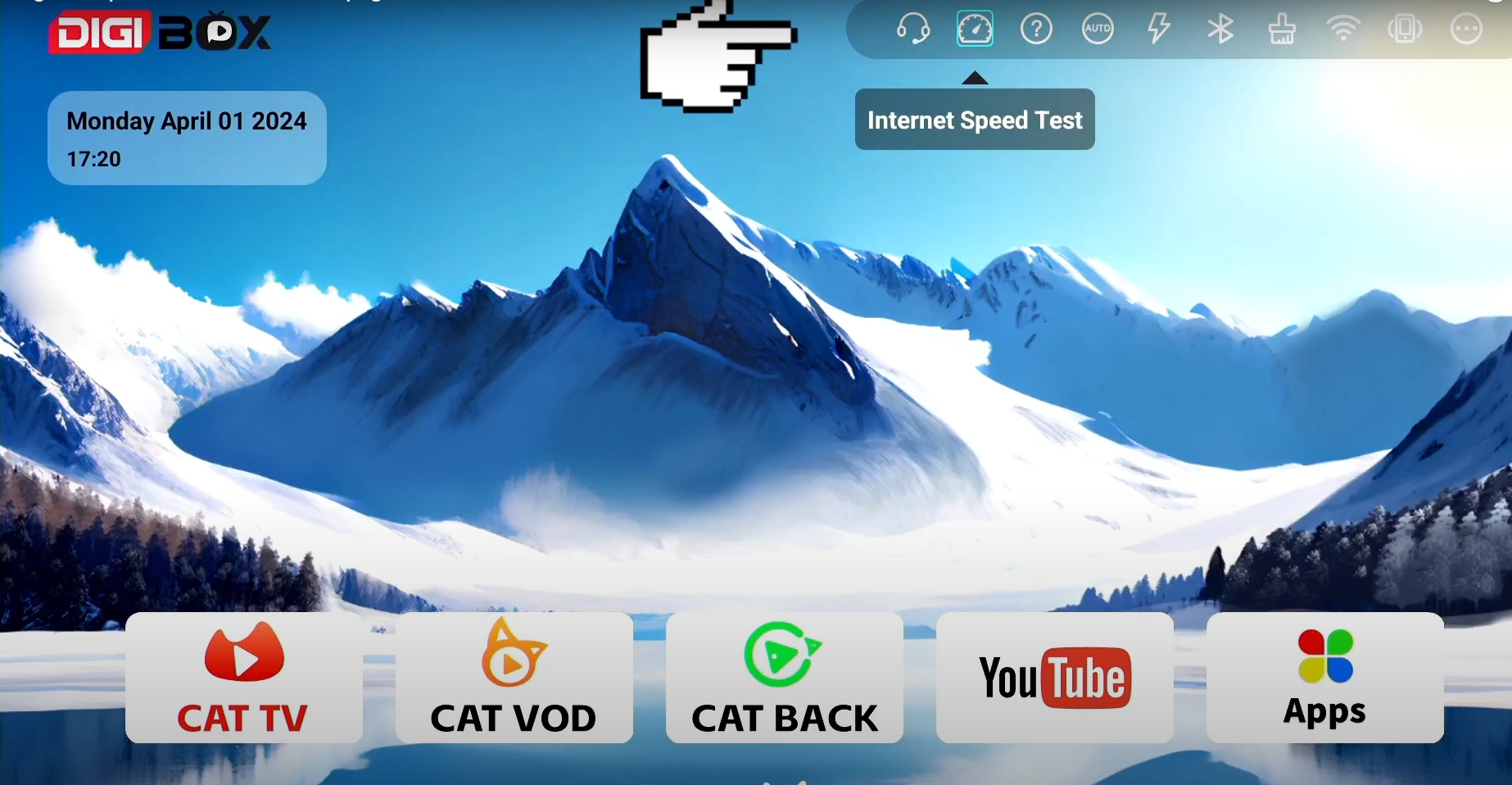
The DIGIBox app Online Help feature is a powerful tool for users who want fast and reliable support without having to leave their screens. By following the simple steps outlined above, you can easily connect to the help system and get the guidance you need. Remember, whenever you encounter an issue, Digibox has your back with its efficient and user-friendly support services.
Stay tuned for more guides on how to make the most of your DIGIBox experience!
POPULAR BLOG
- DIGIBOX D6 MAX Review: The Ultimate Portable TV Box for Travel, Camping, and Home
- DIGIBox D6 Max — The Ultimate Global Streaming Box for 2025
- DIGIBox D6 Max Officially Released on October 15 — A New Benchmark for Smart TV Boxes
- DIGIBox D6 Max – The Future of Smart TV Boxes Has Arrived
- DIGIBox – Your Best Choice for a TV Box in 2025
ARCHIVES
CATEGORIES

 USD
USD EUR
EUR GBP
GBP CAD
CAD AUD
AUD HKD
HKD JPY
JPY KRW
KRW SGD
SGD NZD
NZD THB
THB English
English 日本語
日本語 Español
Español Português
Português 繁體中文
繁體中文 한국어
한국어 Nederlands
Nederlands Français
Français







