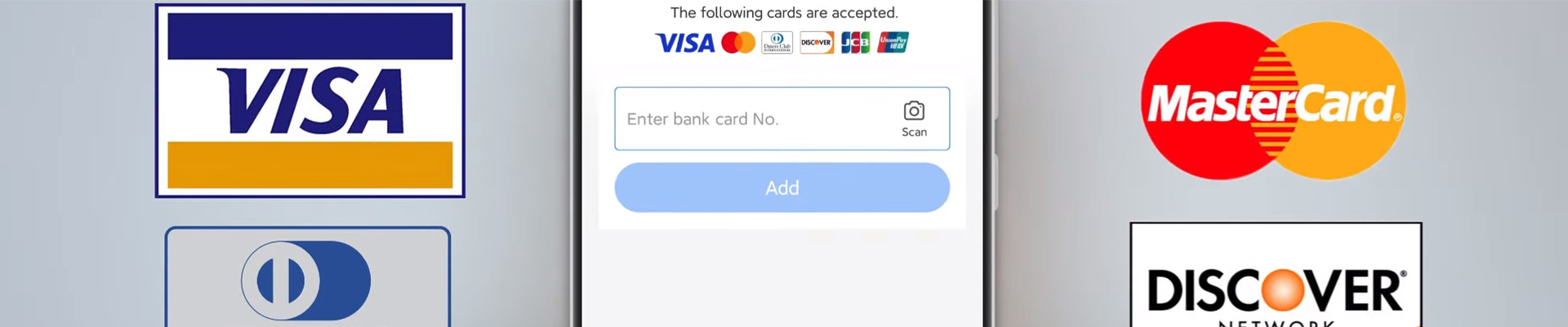
How to Pay with Alipay
Step-by-Step Guide to Setting Up Your Alipay Account
1. Downloading the Alipay App
The first step is to download the Alipay app. Here's how:
For iOS users: Open the App Store and search for "Alipay." Tap "Get" to download and install the app.
For Android users: Open the Google Play Store, search for "Alipay," and tap "Install."
2. Registering for an Account
Once the app is installed, follow these steps to register:
Open the App: Launch the Alipay app on your device.
Select Your Region: Choose your country or region from the list provided.
Enter Your Phone Number: Input your mobile number and tap "Next."
Verification Code: You will receive a verification code via SMS. Enter the code in the app.
Set a Password: Create a strong password for your account and confirm it.
3. Identity Verification
To unlock all the features of Alipay, you need to verify your identity:
Personal Information: Enter your full name, date of birth, and other required personal details.
ID Verification: Upload a photo of your government-issued ID (passport, driver's license, etc.).
Face Verification: Follow the on-screen instructions to complete a facial recognition scan.
4. Linking Your Bank Account or Card
Linking a bank account or credit card allows you to make payments and transfers:
Go to the "Me" Section: Tap on the "Me" icon at the bottom right of the screen.
Bank Cards: Tap on "Bank Cards" and then "Add Card."
Enter Card Details: Input your card number, expiration date, and CVV.
Bank Verification: Some banks may require additional verification through their app or a security code sent via SMS. some bank need you call them to finish verification.
5. Setting Up Payment Methods
Customize your payment methods for a smoother experience:
Default Payment Method: Choose your preferred payment method (bank account, credit card, etc.) as the default.
Quick Pay: Enable Quick Pay for faster transactions without needing to enter your password each time.
How to Pay after Get An Alipay Account:
Step 1: Scan the QR code below:

Step 2: Write the order amount CNY and choose your Visa card to finish the payment.
You can convert the amount into Chinese yuan based on the exchange rate of the day according to the currency you choose.
The real-time exchange rate inquiry website: https://www.oanda.com/currency-converter/en/
You can convert the amount into Chinese yuan based on the exchange rate of the day according to the currency you choose.
The real-time exchange rate inquiry website: https://www.oanda.com/currency-converter/en/
DIGIBOX
Elevate Your Entertainment with the Top Brand of Smart TV Box
Elevate Your Entertainment with the Top Brand of Smart TV Box
Cumulative Global Sales
1,000,000+
Sold in more than 100 countries worldwide.
Unleash the Power of DIGIBox: Your Ticket to Unlimited Streaming!
Buy Now
 USD
USD EUR
EUR GBP
GBP CAD
CAD AUD
AUD HKD
HKD JPY
JPY KRW
KRW SGD
SGD NZD
NZD THB
THB English
English 日本語
日本語 Español
Español Português
Português 繁體中文
繁體中文 한국어
한국어 Nederlands
Nederlands Français
Français






