
Welcome to our FAQs section, your one-stop destination for answers to all your queries about DIGI TV Box! Below, we address some of the most commonly asked questions to help you navigate your DIGI TV Box experience seamlessly.
For any other queries, please contact our online customer support agent or email and we will get back to you as soon as possible.
➥「 About DIGIBOX」
What is a TV box? What is a DIGI TV box?
➤. A TV box is a type of TV internet terminal device that has been popular since 2012. It is also called an Internet playback machine, Internet HD player, TV companion, TV box, network TV set-top box, network set-top box, etc., and is often referred to as a "box." The operating system of this device is usually based on tvOS Android or Linux and is connected to the Internet through a wireless network such as WiFi or a physical connection such as Ethernet. After connecting to the Internet, it can achieve online on-demand, online TV live broadcast, web browsing, application installation, game playing, and even project photos and videos from your mobile phone or tablet onto the big-screen TV at home.
➤. DIGIBOX is a trusted brand that develops high-quality, innovative TV boxes. With cutting-edge technology and user-friendly interfaces, DIGIBOX offers a superior entertainment experience. To use our box, plug it into your TV, connect with Wi-Fi or Ethernet, supported by third-party software, and more without paying for cable, allowing you to watch over 2000+ TV channels, 30,000+ VOD, PPV sports events, and more.
Are you an authorized dealer of DIGI Technology?
➤. Yes, we are the official authorized dealer of DIGI Technology. Our authorization code is US2025040901, which can be verified on the DIGI official website. Please rest assured to buy. ➥Click to learn more
➤. All DIGI TV boxes are authorized for sale by the DIGI Technology company, with a strict quality appraisal.
➤. Products purchased from our website will provide professional customer service for you. We aim to let customers buy easily and use it happily!
➤. Please check whether the dealer you are buying from has an official DIGI certificate of authorization. Beware of fake and inferior products.

Where can I buy the DIGI TV box?
➤. You can purchase DIGIBox directly from our official website - www.digitvbox.com. We offer worldwide shipping and a hassle-free purchasing experience, so you can start enjoying your DIGI TV Box in no time.
➤. We are the official authorized online store of DIGI Technology, offering 100% original products and a quality guarantee. Please feel free to buy directly on our website, thank you. ➥Click to learn more
➤. Considering the after-sales service and guarantee of the product, please purchase from the official authorized dealer of DIGI to avoid buying from unscrupulous merchants just because of the lower price. Otherwise, there will be no technical support and warranty, and the box will be locked, causing it to be unusable.
➥「 About Buy DIGI TV Box」
What is the difference between DIGI TV Box and other brand products in the market such as EVPAD, Unblock Tech and SviCloud?
➤. The difference with the DIGI TV box is that it has its independent app called 【CAT TV】,【CAT VOD】,【CAT Back】【Koala TV】【CAT Tele】【CAT Sambe】and its server is located in Hong Kong. This ensures smooth playback and unrestricted content.
➤. Compared to other TV box brands, DIGI TV box has absolute advantages in product experience, stability, functionality, user reputation, and market share. It is the preferred Android smart TV box brand for people worldwide. ➥Click to learn more
What TV channels can be watched on the DIGI TV box?
➤. Whether you're a sports enthusiast or a movie buff, there's something for everyone to enjoy.
➥Click to learn more
How do I set up my DIGIBox?
What's the difference between D3 Plus and D6 Max?
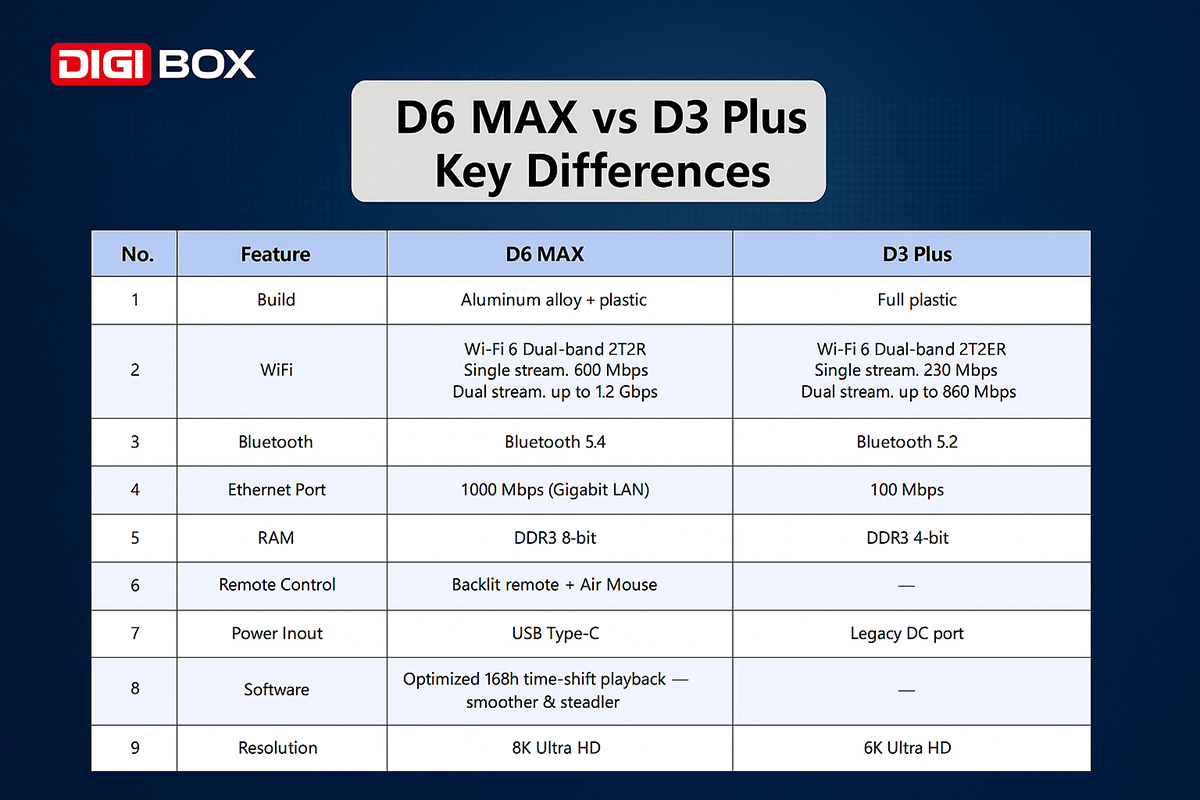
Any requirements for using DigiBox?
Does DIGIBox require a subscription?
➤. After purchasing the DIGI TV box, you do not need to pay any additional fees! No Monthly Subscription Fees!
Do I need a VPN to use DigiBox?
Can I install my Apps on DigiBox?
How to uninstall Apps on DigiBox?
Is it illegal to buy or sell a DIGI TV box?
➤. The TV box products purchased from our store can be used with peace of mind, and we guarantee that there is no built-in illegal software. The sales process and after-sales service are completely legal, and consumers can use them in their personal lives without any doubts about legality.
What internet speed do I need to use DigiBox?
What type of TF card can be used, and the maximum storage?
Would the video quality be poor when playing on a DIGI TV box?
➤. In addition, some users may pursue high-quality 4K images. To enjoy a 4K viewing experience, all three conditions of "the source output is 4K", "the TV screen supports 4K or above", and "the network speed is above 25 Mbps" must be met.
How long can I use the DIGI TV box? Will there be a day when it suddenly stops working?
➤. During the warranty period of the TV box, any abnormality that is not caused by human factors can be repaired free of charge. We can also provide services for out-of-warranty machines. Please feel free to contact us.
Can I get a discount for repurchasing multiple DIGI TV boxes?
➤. In addition, if you join us and become a salesperson for DIGI TV boxes in your area, please contact us. We will actively cooperate with you and welcome you to join us, to be our DIGI agent. ➥ Click to learn more
I have bought other products before, but I need to pay for viewing after using them for a while. Is it the same for DIGI?
➤. The【CAT TV】【CAT Tele】【CAT Sambe】live broadcast software and the 【Koala TV】 software provided by the DIGI TV box are permanently free, and technical personnel update them daily. Any problems will be fixed!
Where can the DIGI TV box be used overseas, and how long does it take to receive the product after purchase?
➤. We offer free global express delivery (DHL, FedEx, UPS). Generally, the product can be delivered worldwide within 3 to 7 working days (DHL, FedEx, UPS). ➥ Click to learn more
How can I be a DIGI sales agent? What's your agency's policy? How do I become a distributor of DIGI?
➤. We are always looking for dedicated and enthusiastic partners to join our network of agents and distributors. As a DIGI distributor, you'll have access to a range of benefits, including competitive pricing, comprehensive training, and ongoing support from our experienced team. You'll also have access to our extensive network of customers, providing you with a significant market to tap into. ➥ Click to learn more
➥「 About After-Sales 」
Is there any product warranty?
Can I get a refund if not satisfied?
Can the DIGI TV Box automatically upgrade?
What operating system does the DIGI TV Box use?
How to connect the DIGI TV Box? What are the requirements for the TV? Can I use an old TV?
➤. You can use an HDMI conversion cable to connect to an old TV. In addition to a TV, you can also use other display devices such as computer monitors and projectors.
What are the payment methods available?
How to reset the DIGI TV box?
How do you switch to mouse mode?
What to do if there is a lag when watching DIGI Video?
➤. I will send your information to the technical staff for follow-up and processing.
What interfaces do AV cables and microphones support?
What should I do if there is no picture (black screen) or no sound (when there is a picture)?
➤. Try a different HDMI port on the TV.
➤. Try a different HDMI cable.
➤. If none of the above methods solve the problem, please contact customer service for assistance.
How do I update the software on the DIGI TV box?
➤. If necessary, please contact customer service for assistance.
What is the method for manually installing software?
The DIGI TV box prompts for an update, but all attempts have failed.
What should I do if I see an Error 404 message?
Video playback on the DIGI TV box is very choppy, and many channels cannot be played.
How can I solve the problem of Apps crashing?
How do I adjust the resolution?
What should I do if the screen goes beyond the TV's range?
After restoring to the factory settings, where can I download the software?
What should I do if the program playback time is incorrect?
What should I do if there is a flashing screen phenomenon?
➤. If there is a continuous flashing blue screen after normal startup and entering the homepage without any operation, please contact customer service for reinstallation.
➤. If you click on anything (such as "Wonderful Movies and TV Shows") and it flashes and exits to the homepage, please restore the factory settings once.
What is DIGIBOX's after-sales policy? Is there an annual fee?
➤. For any usage problems, you can also add DIGI's official customer service or WeChat account at the bottom of the box for consultation. We are here to serve you together with official support!
What should I do if my TV box malfunctions or breaks down within the warranty period? Who can I ask for help?
➤. If there is any abnormality when using the TV box within the one-year warranty period, you can contact us for assistance. For non-human-caused damage during the warranty period, if it is determined as a hardware failure by a professional after-sales testing, we will replace it with a new machine free of charge.
➤. If there is human-caused damage during the warranty period or if the warranty has expired, we can also assist you in sending it back to the original factory for repair, and the service fee will be charged separately according to the damage condition. ➥Click to learn more
Can I still ask for your help with a repair if my DIGI TV box is out of warranty?
➤. Repairing an out-of-warranty TV box will incur related inspection fees, and we will quote you based on the condition.
I bought a TV box from another DIGIBOX seller. Can you help me solve the problem?
➤. If there are hardware-related problems with the box, you need to contact the seller you purchased from or DIGI's professional after-sales service for assistance.
➤. We are only responsible for the DIGI TV boxes purchased in our store and are not responsible for those purchased outside of our store. Thank you for your understanding and support.
The Ultimate Entertainment Experience with our Smart TV Box
-
Cumulative Global Sales

 USD
USD EUR
EUR GBP
GBP CAD
CAD AUD
AUD HKD
HKD JPY
JPY KRW
KRW SGD
SGD NZD
NZD THB
THB English
English 日本語
日本語 Español
Español Português
Português 繁體中文
繁體中文 한국어
한국어 Nederlands
Nederlands Français
Français






