By DIGIBox TV Box | 24 June 2024 | 0 Comments
How to Setup an Alipay Account: Complete 2024 Guide
In today's digital age, managing finances through mobile apps has become the norm. Among the plethora of options available, Alipay stands out as one of the most popular and versatile mobile payment platforms. Whether you're looking to make online purchases, pay bills, or transfer money, Alipay offers a seamless experience. This guide will walk you through the steps to set up your Alipay account in 2024.
Why Choose Alipay?
Before diving into the setup process, let's explore why Alipay is a preferred choice for millions:
Global Reach: Alipay is accepted by millions of merchants worldwide, making it ideal for international transactions.
User-Friendly: The app's intuitive interface makes financial management easy for users of all ages.
Secure Transactions: Alipay employs advanced security measures to protect your financial information.
Multiple Services: From bill payments to money transfers, Alipay offers a wide range of services.
Step-by-Step Guide to Setting Up Your Alipay Account
1. Downloading the Alipay App
The first step is to download the Alipay app. Here's how:
For iOS users: Open the App Store and search for "Alipay." Tap "Get" to download and install the app.
For Android users: Open the Google Play Store, search for "Alipay," and tap "Install."
2. Registering for an Account
Once the app is installed, follow these steps to register:
1, Open the App: Launch the Alipay app on your device.
2, Select Your Region: Choose your country or region from the list provided.
3, Enter Your Phone Number: Input your mobile number and tap "Next."
4, Verification Code: You will receive a verification code via SMS. Enter the code in the app.
5, Set a Password: Create a strong password for your account and confirm it.
3. Identity Verification
To unlock all the features of Alipay, you need to verify your identity:
1, Personal Information: Enter your full name, date of birth, and other required personal details.
2, ID Verification: Upload a photo of your government-issued ID (passport, driver's license, etc.).
3, Face Verification: Follow the on-screen instructions to complete a facial recognition scan.
4. Linking Your Bank Account or Card
Linking a bank account or credit card allows you to make payments and transfers:
1, Go to the "Me" Section: Tap on the "Me" icon at the bottom right of the screen.
2, Bank Cards: Tap on "Bank Cards" and then "Add Card."
3, Enter Card Details: Input your card number, expiration date, and CVV.
4, Bank Verification: Some banks may require additional verification through their app or a security code sent via SMS.
5. Setting Up Payment Methods
Customize your payment methods for a smoother experience:
1, Default Payment Method: Choose your preferred payment method (bank account, credit card, etc.) as the default.
2, Quick Pay: Enable Quick Pay for faster transactions without needing to enter your password each time.
6. Navigating the Alipay Interface
Get familiar with the app's interface to make the most of its features:
Home Screen: Access services like transfers, bill payments, and more.
Discover: Explore additional features like travel bookings, rewards, and promotions.
Messages: Keep track of your transaction history and notifications.
Final Tips and Troubleshooting
Keep Your App Updated: Regular updates ensure you have the latest features and security enhancements.
Enable Notifications: Stay informed about your account activity and promotions by enabling push notifications.
Customer Support: If you encounter any issues, use the in-app support feature or visit the Alipay website for assistance.
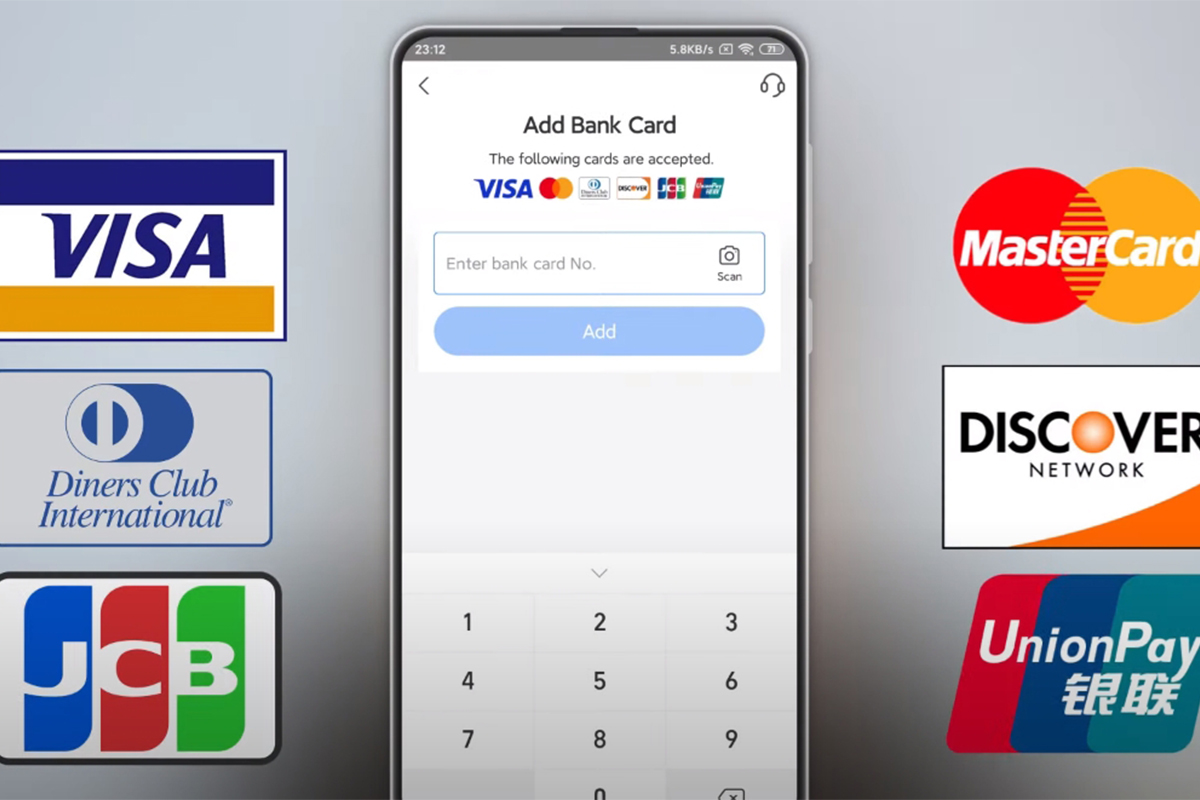
Setting up an Alipay account is a straightforward process that opens the door to a world of convenient and secure mobile payments. By following this complete 2024 guide, you'll be well on your way to enjoying all the benefits Alipay has to offer. Whether you're shopping in the DIGIBox TV Box online store, paying bills, or sending money to friends and family, Alipay makes it easy and efficient.
Why Choose Alipay?
Before diving into the setup process, let's explore why Alipay is a preferred choice for millions:
Global Reach: Alipay is accepted by millions of merchants worldwide, making it ideal for international transactions.
User-Friendly: The app's intuitive interface makes financial management easy for users of all ages.
Secure Transactions: Alipay employs advanced security measures to protect your financial information.
Multiple Services: From bill payments to money transfers, Alipay offers a wide range of services.
Step-by-Step Guide to Setting Up Your Alipay Account
1. Downloading the Alipay App
The first step is to download the Alipay app. Here's how:
For iOS users: Open the App Store and search for "Alipay." Tap "Get" to download and install the app.
For Android users: Open the Google Play Store, search for "Alipay," and tap "Install."
2. Registering for an Account
Once the app is installed, follow these steps to register:
1, Open the App: Launch the Alipay app on your device.
2, Select Your Region: Choose your country or region from the list provided.
3, Enter Your Phone Number: Input your mobile number and tap "Next."
4, Verification Code: You will receive a verification code via SMS. Enter the code in the app.
5, Set a Password: Create a strong password for your account and confirm it.
3. Identity Verification
To unlock all the features of Alipay, you need to verify your identity:
1, Personal Information: Enter your full name, date of birth, and other required personal details.
2, ID Verification: Upload a photo of your government-issued ID (passport, driver's license, etc.).
3, Face Verification: Follow the on-screen instructions to complete a facial recognition scan.
4. Linking Your Bank Account or Card
Linking a bank account or credit card allows you to make payments and transfers:
1, Go to the "Me" Section: Tap on the "Me" icon at the bottom right of the screen.
2, Bank Cards: Tap on "Bank Cards" and then "Add Card."
3, Enter Card Details: Input your card number, expiration date, and CVV.
4, Bank Verification: Some banks may require additional verification through their app or a security code sent via SMS.
5. Setting Up Payment Methods
Customize your payment methods for a smoother experience:
1, Default Payment Method: Choose your preferred payment method (bank account, credit card, etc.) as the default.
2, Quick Pay: Enable Quick Pay for faster transactions without needing to enter your password each time.
6. Navigating the Alipay Interface
Get familiar with the app's interface to make the most of its features:
Home Screen: Access services like transfers, bill payments, and more.
Discover: Explore additional features like travel bookings, rewards, and promotions.
Messages: Keep track of your transaction history and notifications.
Final Tips and Troubleshooting
Keep Your App Updated: Regular updates ensure you have the latest features and security enhancements.
Enable Notifications: Stay informed about your account activity and promotions by enabling push notifications.
Customer Support: If you encounter any issues, use the in-app support feature or visit the Alipay website for assistance.
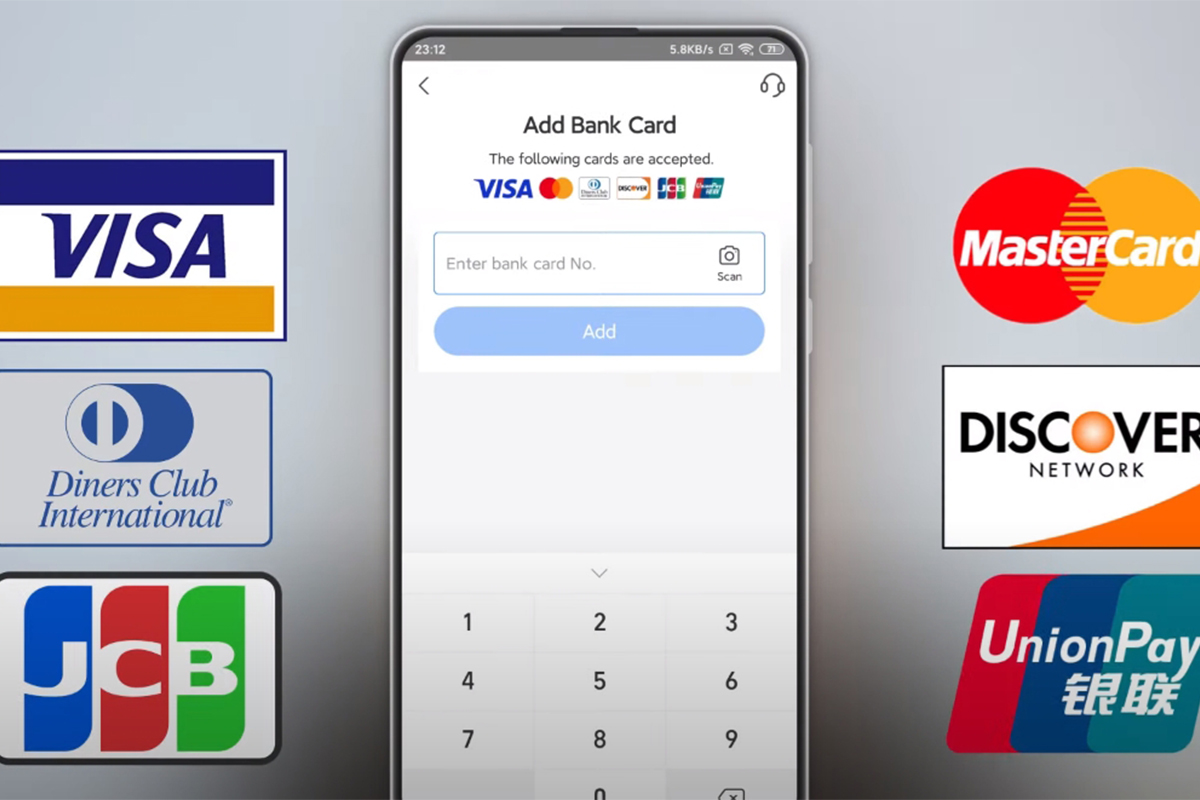
Setting up an Alipay account is a straightforward process that opens the door to a world of convenient and secure mobile payments. By following this complete 2024 guide, you'll be well on your way to enjoying all the benefits Alipay has to offer. Whether you're shopping in the DIGIBox TV Box online store, paying bills, or sending money to friends and family, Alipay makes it easy and efficient.
POPULAR BLOG
- DIGIBox D6 MAX Review: Apps, Video Playback, Is It Worth It?
- DIGIBOX D6 MAX Review: The Ultimate Portable TV Box for Travel, Camping, and Home
- DIGIBox D6 Max — The Ultimate Global Streaming Box for 2025
- DIGIBox D6 Max Officially Released on October 15 — A New Benchmark for Smart TV Boxes
- DIGIBox D6 Max – The Future of Smart TV Boxes Has Arrived
ARCHIVES
CATEGORIES

 USD
USD EUR
EUR GBP
GBP CAD
CAD AUD
AUD HKD
HKD JPY
JPY KRW
KRW SGD
SGD NZD
NZD THB
THB English
English 日本語
日本語 Español
Español Português
Português 繁體中文
繁體中文 한국어
한국어 Nederlands
Nederlands Français
Français







