By DIGIBox TV Box | 22 May 2024 | 0 Comments
How to Pack TV for Moving Without Box?
How to Pack TV for Moving Without Box?
Moving can be a stressful experience, especially when it comes to transporting delicate items like your TV. Ideally, you'd have the original box for safe packing, but if that's not an option, don't worry! With some careful preparation and the right materials, you can move your TV securely without a box on TV. Here's how:

1. Gather Your Materials
Before you start, make sure you have the following items:
✦Moving blankets or thick towels
✦Bubble wrap
✦Stretch wrap or plastic wrap
✦Packing tape
✦Furniture pads or foam sheets
✦A sturdy moving dolly
✦Zip ties or cable ties
✦Labels and markers
2. Prepare the TV
Turn Off and Unplug: Make sure your TV is turned off and unplugged. Disconnect all cables, including HDMI, power cords, and any other accessories.
Clean the Screen: Gently clean the screen with a microfiber cloth to remove any dust or debris. This prevents scratches during transport.
3. Protect the Screen
The screen is the most fragile part of your TV, so extra care is necessary:
Bubble Wrap: Lay the TV flat on a soft surface and cover the screen with bubble wrap. Ensure the entire screen is covered and secure the wrap with packing tape.
Foam Sheets: If you have foam sheets, place them over the bubble wrap for added protection.
4. Wrap the TV
Moving Blankets or Towels: Wrap the entire moving box for TV in moving blankets or thick towels. Secure the blankets with packing tape or stretch wrap to keep them in place.
Corners and Edges: Pay special attention to the corners and edges. Use extra padding or foam corner protectors to safeguard these vulnerable areas.
5. Secure Cables and Accessories
Bundle Cables: Coil the cables neatly and secure them with zip ties or cable ties. Place them in a separate, labeled bag so they don't get lost during the move.
Attach to TV: If possible, tape the bag of cables to the back of the TV to keep everything together.
6. Transporting the TV
Use a Dolly: Place the wrapped TV upright on a moving dolly. This is the safest way to transport it without putting stress on the screen.
Secure in Vehicle: In the moving vehicle, place the TV upright against a sturdy surface. Use straps or bungee cords to secure it in place, ensuring it doesn't move during transit.
7. Unpacking at Your New Location
Careful Unwrapping: Once you've arrived, carefully remove the wrapping materials. Inspect a box Android TV for any damage.
Reassemble: Reconnect the cables and set up your TV in its new location. Make sure it's stable and on a secure stand or wall mount.
Additional Tips
Label the TV: If you're moving multiple items, label the TV with "FRAGILE" and "THIS SIDE UP" to ensure it’s handled with care.
Insurance: Consider getting moving insurance that covers electronics. This can provide peace of mind in case of any accidental damage.
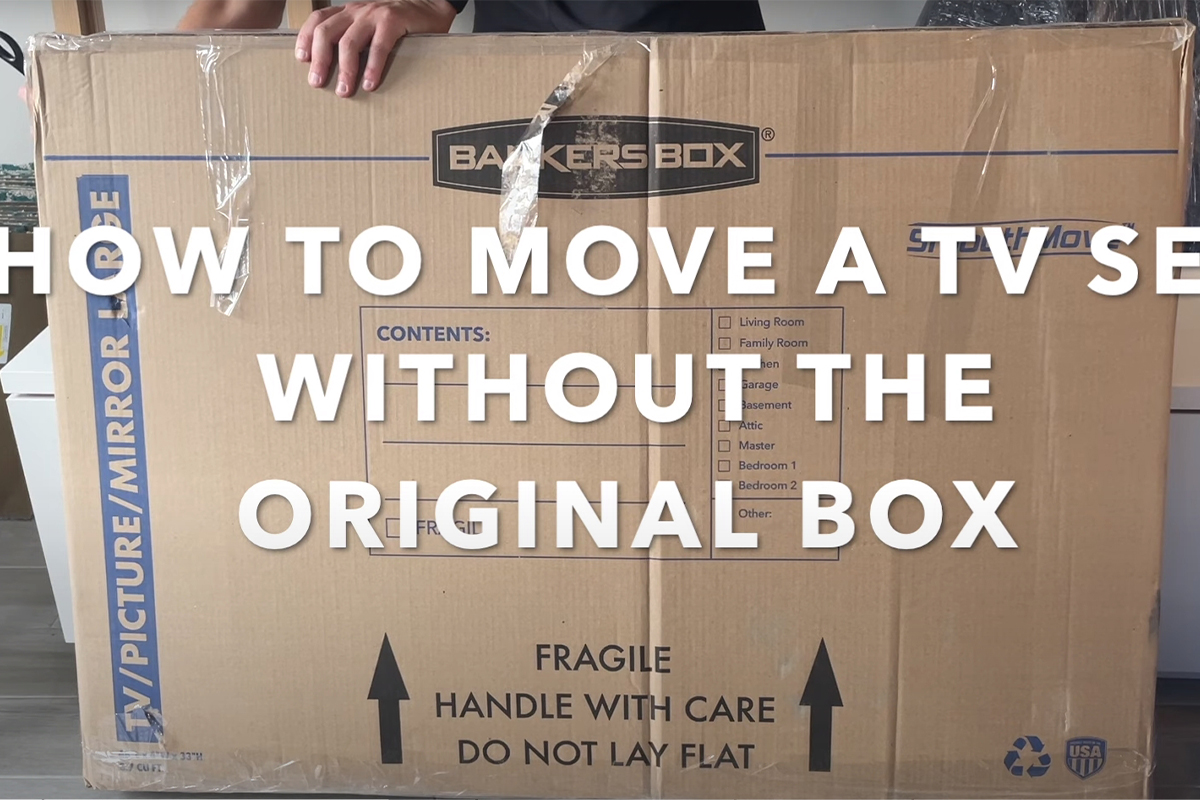
Let's see Michael how to move his 55" TV to his new house:
Moving a large TV can be a daunting task, but with careful packing, it can be done safely and efficiently. Here’s a detailed look at how I packed my 55-inch Samsung TV to ensure it arrived at my new home in perfect condition.
Unboxing and Initial Setup
When I opened the box, here’s what I did to pack my TV securely:
Blanket Layer:
The first layer of protection was a blue blanket. I laid this blanket on the floor and gently placed the TV face down on it. Then, I wrapped the blanket around the TV like a present.
Bubble Wrap:
Next, I covered the entire TV with bubble wrap, focusing more on the front screen to provide extra cushioning. I also paid special attention to the corners, adding more bubble wrap and securing it with shrink wrap.
Second Blanket Layer:
After the bubble wrap, I added another blanket over the front of the TV for added protection. This blanket helped to cushion the TV and secure the bubble wrap in place.
Securing the Layers
Tape:
A little tape was used to keep all these layers in place, ensuring they wouldn’t shift during the move.
Unpacking and Testing
Upon arrival at my new destination:
I carefully removed all the wrapping materials.
I inspected the TV for any damage.
Finally, I turned on my TV, and it worked just like it did before the move. Success!
Final Thoughts
This method worked well for me, and I hope it helps at least one person who might be in a similar situation. If you’re a professional with different techniques for protecting a TV during a move, please leave a comment below to share your expertise with my audience.
Moving can be a stressful experience, especially when it comes to transporting delicate items like your TV. Ideally, you'd have the original box for safe packing, but if that's not an option, don't worry! With some careful preparation and the right materials, you can move your TV securely without a box on TV. Here's how:

1. Gather Your Materials
Before you start, make sure you have the following items:
✦Moving blankets or thick towels
✦Bubble wrap
✦Stretch wrap or plastic wrap
✦Packing tape
✦Furniture pads or foam sheets
✦A sturdy moving dolly
✦Zip ties or cable ties
✦Labels and markers
2. Prepare the TV
Turn Off and Unplug: Make sure your TV is turned off and unplugged. Disconnect all cables, including HDMI, power cords, and any other accessories.
Clean the Screen: Gently clean the screen with a microfiber cloth to remove any dust or debris. This prevents scratches during transport.
3. Protect the Screen
The screen is the most fragile part of your TV, so extra care is necessary:
Bubble Wrap: Lay the TV flat on a soft surface and cover the screen with bubble wrap. Ensure the entire screen is covered and secure the wrap with packing tape.
Foam Sheets: If you have foam sheets, place them over the bubble wrap for added protection.
4. Wrap the TV
Moving Blankets or Towels: Wrap the entire moving box for TV in moving blankets or thick towels. Secure the blankets with packing tape or stretch wrap to keep them in place.
Corners and Edges: Pay special attention to the corners and edges. Use extra padding or foam corner protectors to safeguard these vulnerable areas.
5. Secure Cables and Accessories
Bundle Cables: Coil the cables neatly and secure them with zip ties or cable ties. Place them in a separate, labeled bag so they don't get lost during the move.
Attach to TV: If possible, tape the bag of cables to the back of the TV to keep everything together.
6. Transporting the TV
Use a Dolly: Place the wrapped TV upright on a moving dolly. This is the safest way to transport it without putting stress on the screen.
Secure in Vehicle: In the moving vehicle, place the TV upright against a sturdy surface. Use straps or bungee cords to secure it in place, ensuring it doesn't move during transit.
7. Unpacking at Your New Location
Careful Unwrapping: Once you've arrived, carefully remove the wrapping materials. Inspect a box Android TV for any damage.
Reassemble: Reconnect the cables and set up your TV in its new location. Make sure it's stable and on a secure stand or wall mount.
Additional Tips
Label the TV: If you're moving multiple items, label the TV with "FRAGILE" and "THIS SIDE UP" to ensure it’s handled with care.
Insurance: Consider getting moving insurance that covers electronics. This can provide peace of mind in case of any accidental damage.
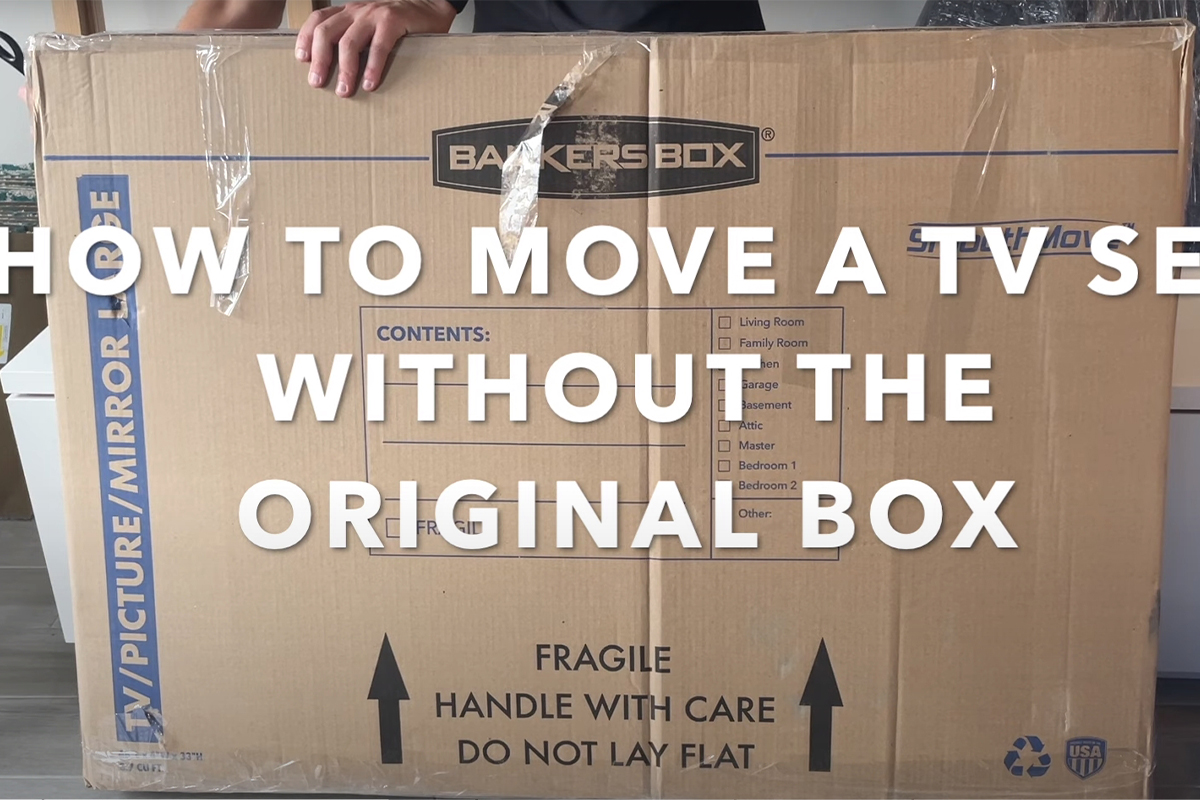
Let's see Michael how to move his 55" TV to his new house:
Moving a large TV can be a daunting task, but with careful packing, it can be done safely and efficiently. Here’s a detailed look at how I packed my 55-inch Samsung TV to ensure it arrived at my new home in perfect condition.
Unboxing and Initial Setup
When I opened the box, here’s what I did to pack my TV securely:
Blanket Layer:
The first layer of protection was a blue blanket. I laid this blanket on the floor and gently placed the TV face down on it. Then, I wrapped the blanket around the TV like a present.
Bubble Wrap:
Next, I covered the entire TV with bubble wrap, focusing more on the front screen to provide extra cushioning. I also paid special attention to the corners, adding more bubble wrap and securing it with shrink wrap.
Second Blanket Layer:
After the bubble wrap, I added another blanket over the front of the TV for added protection. This blanket helped to cushion the TV and secure the bubble wrap in place.
Securing the Layers
Tape:
A little tape was used to keep all these layers in place, ensuring they wouldn’t shift during the move.
Unpacking and Testing
Upon arrival at my new destination:
I carefully removed all the wrapping materials.
I inspected the TV for any damage.
Finally, I turned on my TV, and it worked just like it did before the move. Success!
Final Thoughts
This method worked well for me, and I hope it helps at least one person who might be in a similar situation. If you’re a professional with different techniques for protecting a TV during a move, please leave a comment below to share your expertise with my audience.
POPULAR BLOG
- DIGIBox D6 Max Review: A Powerful Android TV Box Built for Everyday Streaming
- DIGIBox D6 MAX Review: Apps, Video Playback, Is It Worth It?
- DIGIBOX D6 MAX Review: The Ultimate Portable TV Box for Travel, Camping, and Home
- DIGIBox D6 Max — The Ultimate Global Streaming Box for 2025
- DIGIBox D6 Max Officially Released on October 15 — A New Benchmark for Smart TV Boxes
ARCHIVES
CATEGORIES

 USD
USD EUR
EUR GBP
GBP CAD
CAD AUD
AUD HKD
HKD JPY
JPY KRW
KRW SGD
SGD NZD
NZD THB
THB English
English 日本語
日本語 Español
Español Português
Português 繁體中文
繁體中文 한국어
한국어 Nederlands
Nederlands Français
Français







