By DIGIBox TV Box | 21 May 2024 | 0 Comments
How to Hide TV Cable Box?
How to Hide Your TV Cable Box: A Comprehensive Guide
In today's sleek and modern living rooms, unsightly cable TV boxes can disrupt the aesthetic. Fortunately, there are several creative solutions to hide these devices, ensuring your space remains tidy and visually appealing. Here’s a detailed guide on how to hide your TV cable box.
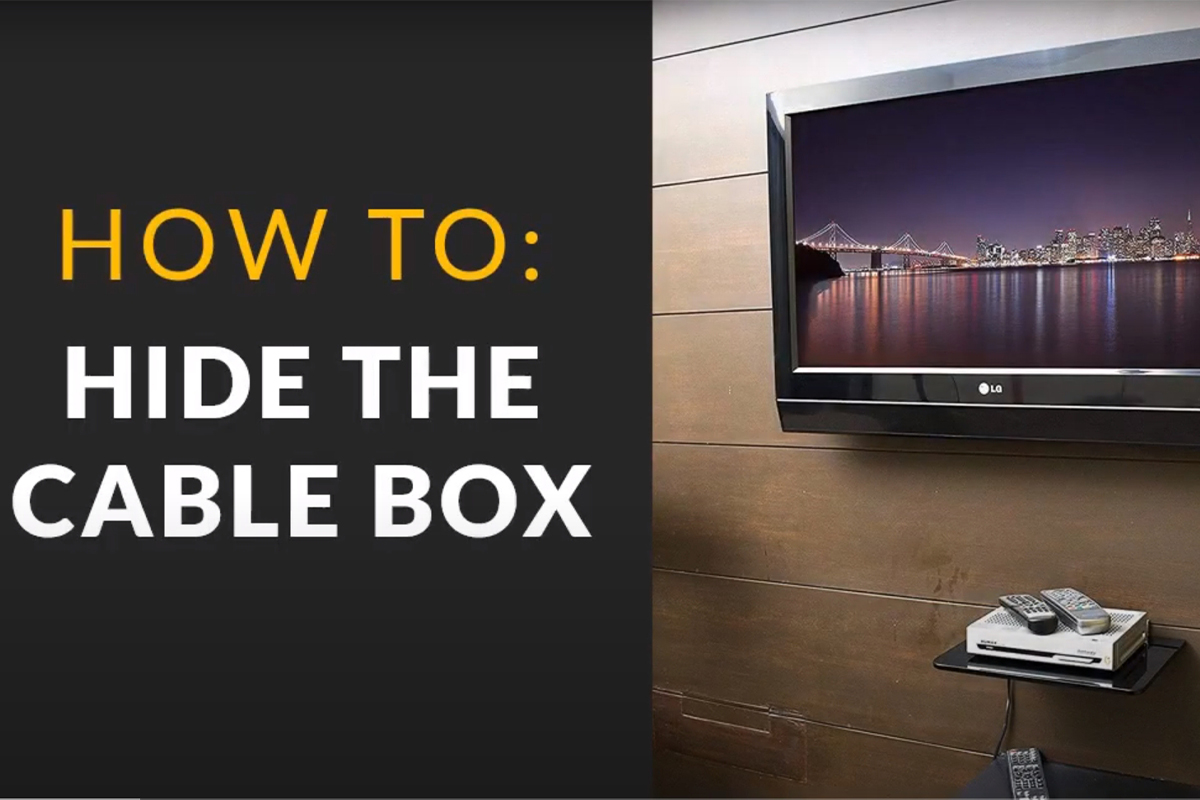
1. Mount-It Behind the TV
One of the simplest ways to hide your cable box is to mount it directly behind your TV. Many TVs now come with mounting kits that can accommodate a small cable TV box.
Steps:
✦Purchase a compatible mounting kit.
✦Secure the mount to the back of your TV.
✦Attach the cable box to the mount.
✦Use Velcro strips or zip ties to manage and conceal any cables.
2. Use a TV Stand with Concealed Storage
Investing in a TV stand that includes concealed storage can be an elegant solution.
Steps:
✦Choose a TV stand that has cabinet doors or drawers.
✦Place the cable box inside the concealed storage compartment.
✦Ensure there is adequate ventilation to prevent overheating.
✦Use cable management clips to keep cords organized and out of sight.
3. Utilize an Infrared (IR) Extender
An IR extender allows you to control your cable box even when it's hidden away.
Steps:
✦Purchase an IR extender compatible with your cable box.
✦Place the IR receiver in a visible location near your TV.
✦Connect the extender’s transmitter to your cable box.
✦Hide the cable box in a cabinet, drawer, or another hidden spot.
4. Behind the Wall Mount
If you're comfortable with a bit of DIY, you can create a hidden shelf or compartment behind your wall-mounted TV.
Steps:
✦Choose a location on the wall behind your TV.
✦Cut a small hole and install a recessed shelf.
✦Place the cable box on the shelf.
✦Use in-wall cable management kits to hide the cables.

5. In-Wall or Ceiling Cabinets
If you have the space and budget, creating an in-wall or ceiling cabinet can be a seamless solution.
Steps:
✦Identify a suitable location near your TV.
✦Build or purchase a small cabinet to fit within the wall or ceiling.
✦Install the cabinet, ensuring it has a door or panel to access the cable box.
✦Use an IR extender if the cable box is completely out of sight.
6. Decorative Boxes or Baskets
For a quick and easy fix, use decorative boxes or baskets to hide your cable box.
Steps:
✦Select a decorative box or basket that complements your decor.
✦Cut out holes in the back for cables.
✦Place the cable box inside and route the cables through the holes.
✦Position the box or basket near your TV setup.
7. Furniture Solutions
Custom furniture designed with hidden compartments can be a great long-term investment.
Steps:
✦Look for media consoles or cabinets with built-in compartments specifically for electronics.
✦Place the cable box in one of these compartments.
✦Use any built-in cable management systems to keep everything tidy.
Hiding your TV cable box can greatly enhance the look of your living space, giving it a cleaner and more organized appearance. Whether you choose to mount it behind your TV, use concealed storage, or get creative with decorative solutions, there’s an option that will fit your needs and style. By following these tips, you can enjoy your entertainment setup without the clutter of visible electronics.
In today's sleek and modern living rooms, unsightly cable TV boxes can disrupt the aesthetic. Fortunately, there are several creative solutions to hide these devices, ensuring your space remains tidy and visually appealing. Here’s a detailed guide on how to hide your TV cable box.
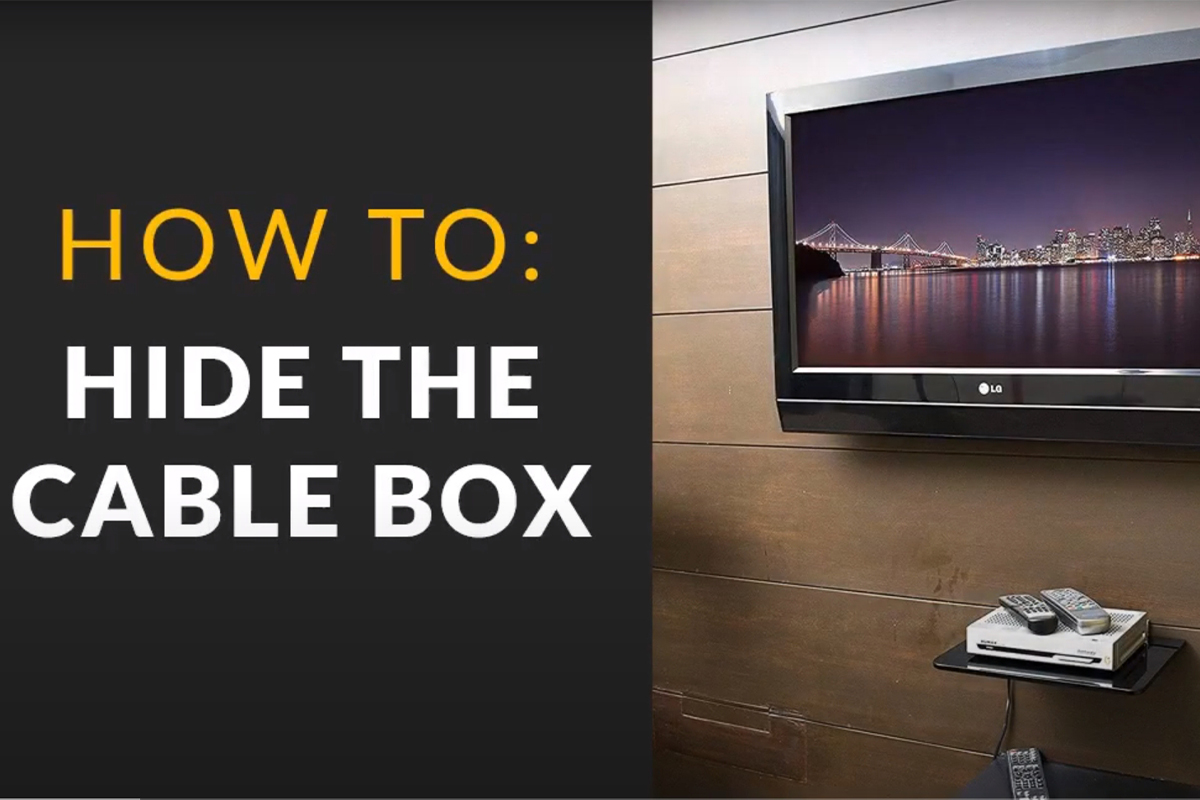
1. Mount-It Behind the TV
One of the simplest ways to hide your cable box is to mount it directly behind your TV. Many TVs now come with mounting kits that can accommodate a small cable TV box.
Steps:
✦Purchase a compatible mounting kit.
✦Secure the mount to the back of your TV.
✦Attach the cable box to the mount.
✦Use Velcro strips or zip ties to manage and conceal any cables.
2. Use a TV Stand with Concealed Storage
Investing in a TV stand that includes concealed storage can be an elegant solution.
Steps:
✦Choose a TV stand that has cabinet doors or drawers.
✦Place the cable box inside the concealed storage compartment.
✦Ensure there is adequate ventilation to prevent overheating.
✦Use cable management clips to keep cords organized and out of sight.
3. Utilize an Infrared (IR) Extender
An IR extender allows you to control your cable box even when it's hidden away.
Steps:
✦Purchase an IR extender compatible with your cable box.
✦Place the IR receiver in a visible location near your TV.
✦Connect the extender’s transmitter to your cable box.
✦Hide the cable box in a cabinet, drawer, or another hidden spot.
4. Behind the Wall Mount
If you're comfortable with a bit of DIY, you can create a hidden shelf or compartment behind your wall-mounted TV.
Steps:
✦Choose a location on the wall behind your TV.
✦Cut a small hole and install a recessed shelf.
✦Place the cable box on the shelf.
✦Use in-wall cable management kits to hide the cables.

5. In-Wall or Ceiling Cabinets
If you have the space and budget, creating an in-wall or ceiling cabinet can be a seamless solution.
Steps:
✦Identify a suitable location near your TV.
✦Build or purchase a small cabinet to fit within the wall or ceiling.
✦Install the cabinet, ensuring it has a door or panel to access the cable box.
✦Use an IR extender if the cable box is completely out of sight.
6. Decorative Boxes or Baskets
For a quick and easy fix, use decorative boxes or baskets to hide your cable box.
Steps:
✦Select a decorative box or basket that complements your decor.
✦Cut out holes in the back for cables.
✦Place the cable box inside and route the cables through the holes.
✦Position the box or basket near your TV setup.
7. Furniture Solutions
Custom furniture designed with hidden compartments can be a great long-term investment.
Steps:
✦Look for media consoles or cabinets with built-in compartments specifically for electronics.
✦Place the cable box in one of these compartments.
✦Use any built-in cable management systems to keep everything tidy.
Hiding your TV cable box can greatly enhance the look of your living space, giving it a cleaner and more organized appearance. Whether you choose to mount it behind your TV, use concealed storage, or get creative with decorative solutions, there’s an option that will fit your needs and style. By following these tips, you can enjoy your entertainment setup without the clutter of visible electronics.
POPULAR BLOG
- DIGIBox D6 Max Review: A Powerful Android TV Box Built for Everyday Streaming
- DIGIBox D6 MAX Review: Apps, Video Playback, Is It Worth It?
- DIGIBOX D6 MAX Review: The Ultimate Portable TV Box for Travel, Camping, and Home
- DIGIBox D6 Max — The Ultimate Global Streaming Box for 2025
- DIGIBox D6 Max Officially Released on October 15 — A New Benchmark for Smart TV Boxes
ARCHIVES
CATEGORIES

 USD
USD EUR
EUR GBP
GBP CAD
CAD AUD
AUD HKD
HKD JPY
JPY KRW
KRW SGD
SGD NZD
NZD THB
THB English
English 日本語
日本語 Español
Español Português
Português 繁體中文
繁體中文 한국어
한국어 Nederlands
Nederlands Français
Français







