By DIGIBox TV Box | 01 June 2024 | 0 Comments
How to Connect TV Without Cable Box?
In today’s digital age, cutting the cord has become more popular than ever. Whether you're looking to save money, declutter your entertainment space, or simply embrace the latest technology, connecting your TV without a wireless cable box is a great way to achieve these goals. This guide will walk you through various methods to enjoy your favorite shows, movies, and more without the need for a traditional cable box.
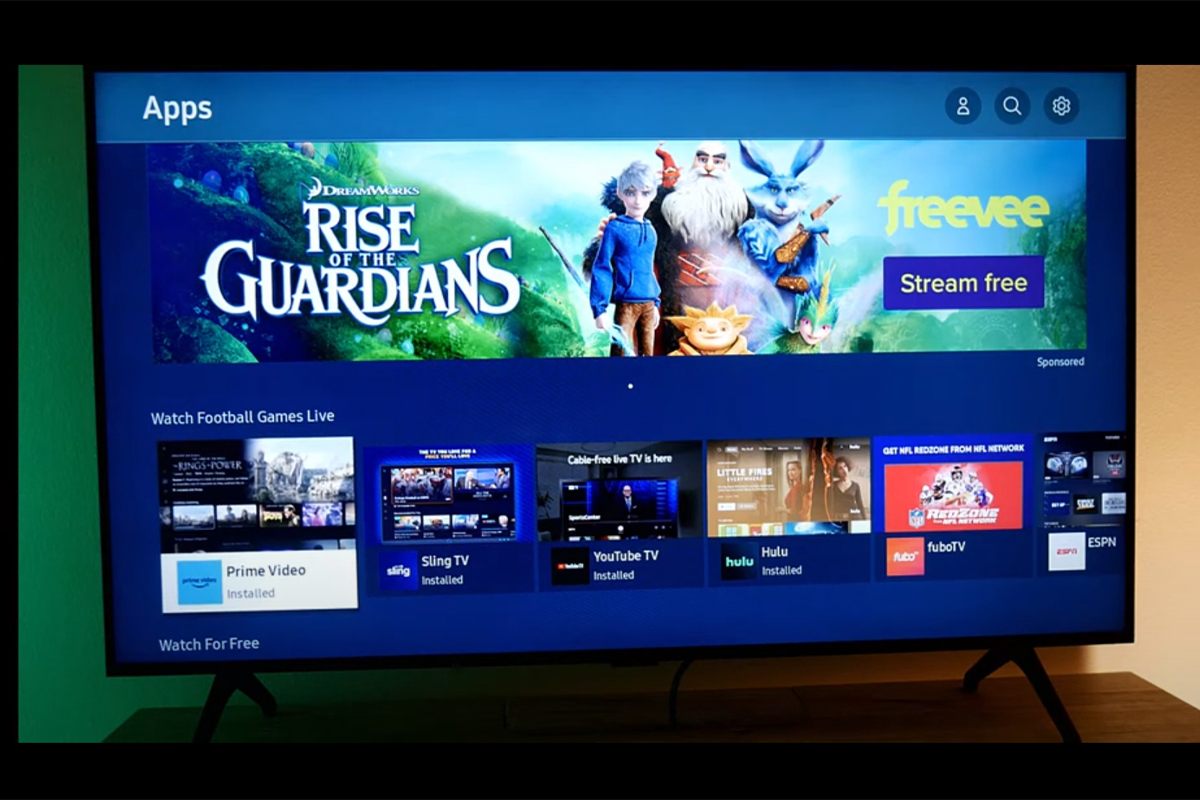
1. Smart TV Built-In Options
What is a Smart TV?
A Smart TV comes with built-in internet connectivity and streaming apps. This means you can watch content from platforms like Netflix, Hulu, Amazon Prime Video, and more without additional devices.
How to Connect:
Internet Connection: Ensure your TV is connected to your home Wi-Fi network.
Setup: Follow the on-screen instructions to log into your streaming accounts.
Browse and Watch: Navigate through the app menus to find and watch your favorite content.
2. Streaming Devices
Popular Options:
Amazon Fire Stick
Roku
Apple TV
DIGIBox TV Box
Google Chromecast
How to Connect:
Plug In: Insert the streaming device into your TV’s HDMI port.
Power Up: Connect the device to a power source.
Wi-Fi Setup: Follow the on-screen instructions to connect the device to your Wi-Fi.
Install Apps: Download your preferred streaming apps.
Log In and Enjoy: Sign in to your streaming accounts and start watching.
3. Gaming Consoles
Compatible Consoles:
PlayStation
Xbox
How to Connect:
Connect Console: Attach your console to the TV via HDMI.
Wi-Fi: Ensure your console is connected to the internet.
Streaming Apps: Download streaming apps from the console’s store.
Login and Stream: Log into your streaming accounts and start enjoying your content.
4. Laptop/PC Connection
Methods:方法:
HDMI Cable: Connect your laptop/PC directly to the TV.
Wireless Display Adapters: Devices like Microsoft Wireless Display Adapter.
How to Connect:
HDMI Connection: HDMI
Connect an HDMI cable from your laptop/PC to the TV.
Select the correct HDMI input on your TV.
Wireless Adapter:
Plug the adapter into the TV.
Follow the setup instructions to connect your laptop/PC wirelessly.
Streaming:
Open your preferred streaming service on your laptop/PC.
Use the TV as a second monitor to watch content on a larger screen.
5. Digital Antennas
What They Are:
Digital antennas capture over-the-air (OTA) broadcasts from local TV stations, providing access to channels like ABC, CBS, NBC, Fox, and PBS.
How to Connect:
Attach Antenna: Connect the antenna to your TV’s coaxial input.
Position: Place the antenna in a location with optimal reception.
Scan for Channels: Use your TV’s menu to scan for available channels.
Watch Live TV: Enjoy live broadcasts in HD for free.
6. Internet-Based TV Services
Popular Services:
Sling TV
YouTube TV
Hulu + Live TV
Philo
FuboTV
How to Connect:
Download App: Install the app on your Smart TV or streaming device.
Subscribe: Choose a subscription plan that fits your needs.
Login: Enter your account information.
Stream Live TV: Access live TV channels and on-demand content.
Cutting the cord doesn’t mean you have to miss out on your favorite entertainment. With the variety of options available today, from Smart TVs and streaming devices to gaming consoles and digital antennas, connecting your TV without a cable TV box is easier than ever. Embrace the freedom and flexibility of modern viewing habits and enjoy a clutter-free, cost-effective entertainment setup.
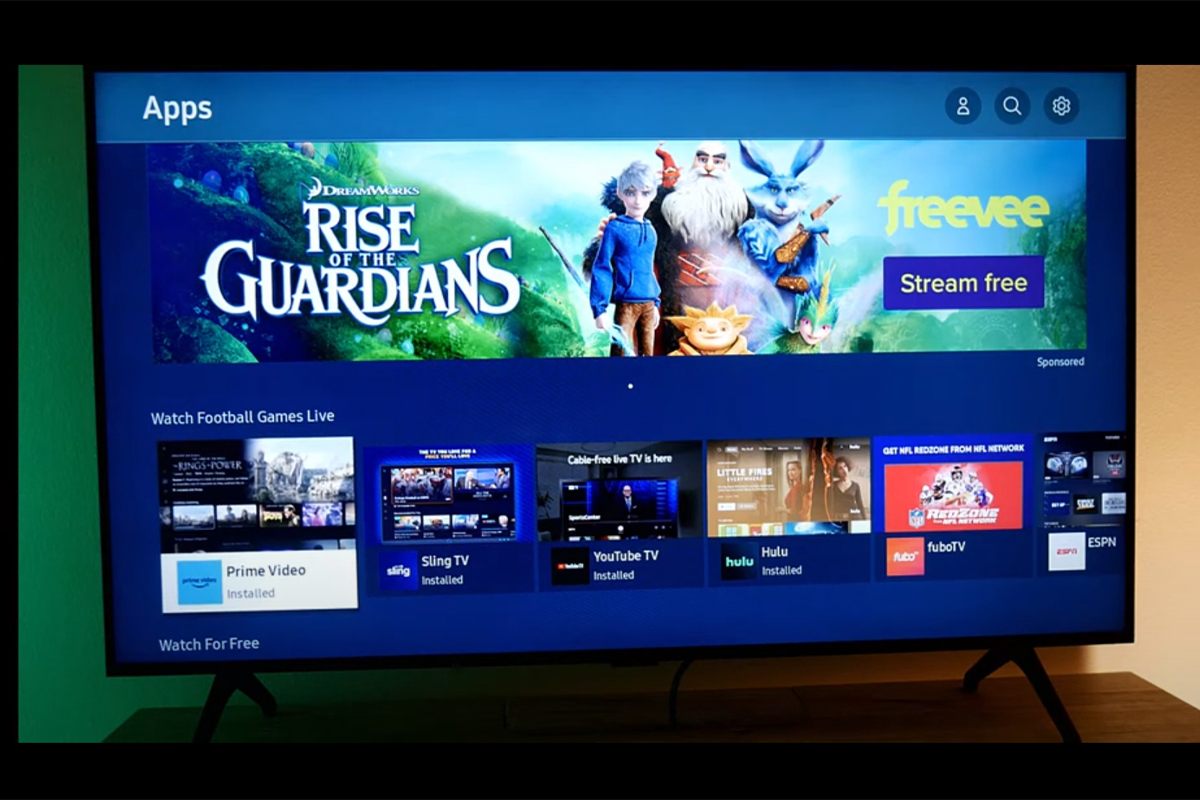
1. Smart TV Built-In Options
What is a Smart TV?
A Smart TV comes with built-in internet connectivity and streaming apps. This means you can watch content from platforms like Netflix, Hulu, Amazon Prime Video, and more without additional devices.
How to Connect:
Internet Connection: Ensure your TV is connected to your home Wi-Fi network.
Setup: Follow the on-screen instructions to log into your streaming accounts.
Browse and Watch: Navigate through the app menus to find and watch your favorite content.
2. Streaming Devices
Popular Options:
Amazon Fire Stick
Roku
Apple TV
DIGIBox TV Box
Google Chromecast
How to Connect:
Plug In: Insert the streaming device into your TV’s HDMI port.
Power Up: Connect the device to a power source.
Wi-Fi Setup: Follow the on-screen instructions to connect the device to your Wi-Fi.
Install Apps: Download your preferred streaming apps.
Log In and Enjoy: Sign in to your streaming accounts and start watching.
3. Gaming Consoles
Compatible Consoles:
PlayStation
Xbox
How to Connect:
Connect Console: Attach your console to the TV via HDMI.
Wi-Fi: Ensure your console is connected to the internet.
Streaming Apps: Download streaming apps from the console’s store.
Login and Stream: Log into your streaming accounts and start enjoying your content.
4. Laptop/PC Connection
Methods:方法:
HDMI Cable: Connect your laptop/PC directly to the TV.
Wireless Display Adapters: Devices like Microsoft Wireless Display Adapter.
How to Connect:
HDMI Connection: HDMI
Connect an HDMI cable from your laptop/PC to the TV.
Select the correct HDMI input on your TV.
Wireless Adapter:
Plug the adapter into the TV.
Follow the setup instructions to connect your laptop/PC wirelessly.
Streaming:
Open your preferred streaming service on your laptop/PC.
Use the TV as a second monitor to watch content on a larger screen.
5. Digital Antennas
What They Are:
Digital antennas capture over-the-air (OTA) broadcasts from local TV stations, providing access to channels like ABC, CBS, NBC, Fox, and PBS.
How to Connect:
Attach Antenna: Connect the antenna to your TV’s coaxial input.
Position: Place the antenna in a location with optimal reception.
Scan for Channels: Use your TV’s menu to scan for available channels.
Watch Live TV: Enjoy live broadcasts in HD for free.
6. Internet-Based TV Services
Popular Services:
Sling TV
YouTube TV
Hulu + Live TV
Philo
FuboTV
How to Connect:
Download App: Install the app on your Smart TV or streaming device.
Subscribe: Choose a subscription plan that fits your needs.
Login: Enter your account information.
Stream Live TV: Access live TV channels and on-demand content.
Cutting the cord doesn’t mean you have to miss out on your favorite entertainment. With the variety of options available today, from Smart TVs and streaming devices to gaming consoles and digital antennas, connecting your TV without a cable TV box is easier than ever. Embrace the freedom and flexibility of modern viewing habits and enjoy a clutter-free, cost-effective entertainment setup.
POPULAR BLOG
- DIGIBOX D6 MAX Review: The Ultimate Portable TV Box for Travel, Camping, and Home
- DIGIBox D6 Max — The Ultimate Global Streaming Box for 2025
- DIGIBox D6 Max Officially Released on October 15 — A New Benchmark for Smart TV Boxes
- DIGIBox D6 Max – The Future of Smart TV Boxes Has Arrived
- DIGIBox – Your Best Choice for a TV Box in 2025
ARCHIVES
CATEGORIES

 USD
USD EUR
EUR GBP
GBP CAD
CAD AUD
AUD HKD
HKD JPY
JPY KRW
KRW SGD
SGD NZD
NZD THB
THB English
English 日本語
日本語 Español
Español Português
Português 繁體中文
繁體中文 한국어
한국어 Nederlands
Nederlands Français
Français







