By DIGIBox TV Box | 14 February 2025 | 0 Comments
Join the DIGIBox Affiliate Program: A New Way to Earn Online
Are you a content creator, influencer, or blogger looking for a way to earn passive income? DIGIBox has launched a brand new Distribution Feature that's perfect for large networks, content sites, social media influencers, or anyone interested in long-term collaborations. And the best part? It's incredibly fair and easy to get started!


How Does It Work?
With the DIGIBox Affiliate Program, you can start earning commissions by sharing our shop link on your social media platforms, like Linktr.ee or your bio. If someone purchases through the link you shared, you will earn a 10% commission on their order amount.
For example, if the sale amount is $200, at a 10% commission rate, you will earn $20. The more sales you generate, the more you can earn!
Steps to Participate
Here's a simple guide on how to join and start making money with the DIGIBox Affiliate Program:
1. Register to Become Our Member
Step 1: Visit our website, DIGIBox Store. The "Sign In or Join Free" button is in the upper right corner of the page.
Step 2: Click "Join Free" and you will be directed to the registration page.
Step 3: Fill in the required information and click “Create my Account" at the bottom. Once registered, you will receive a confirmation email stating that you've successfully become a member.
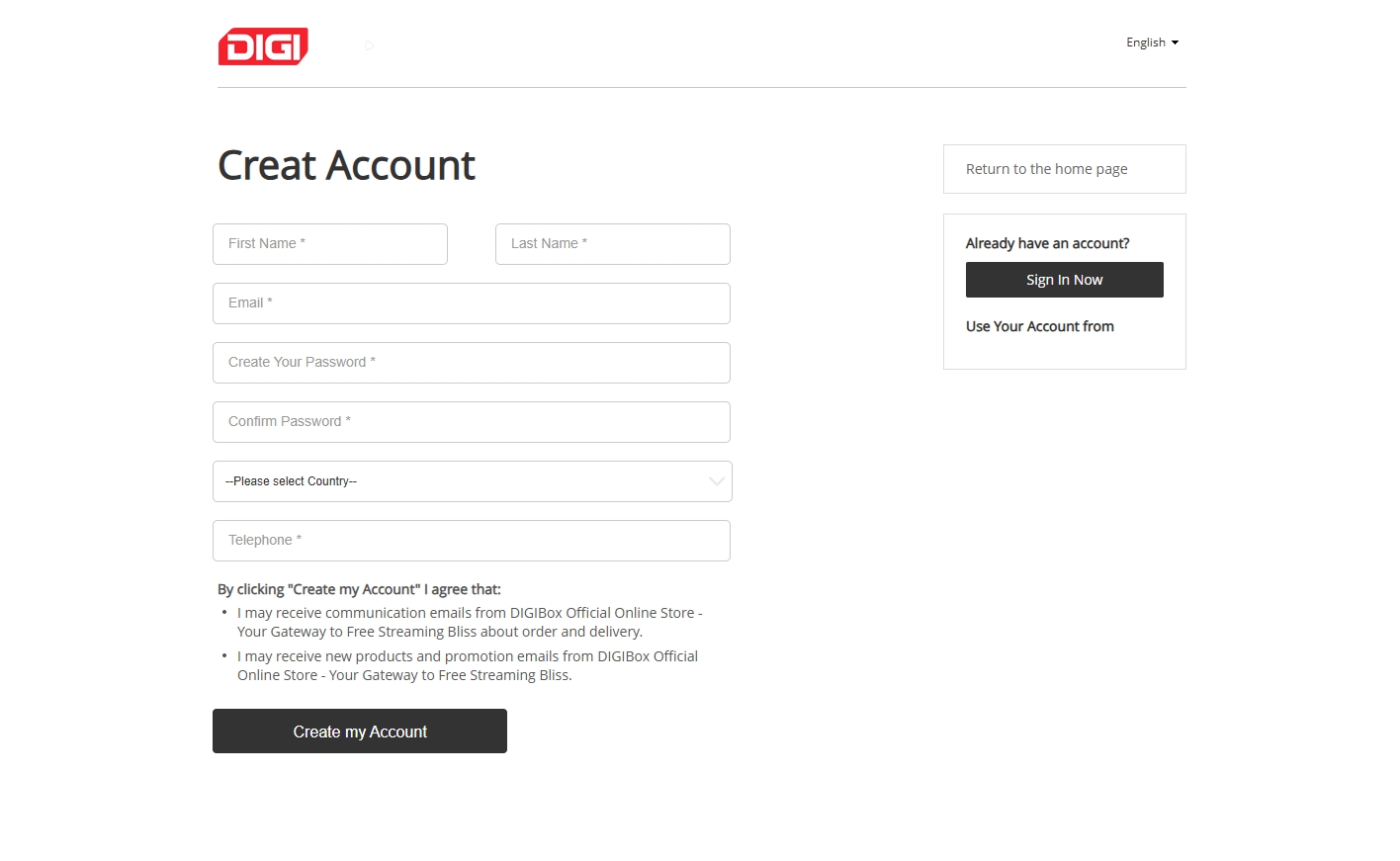
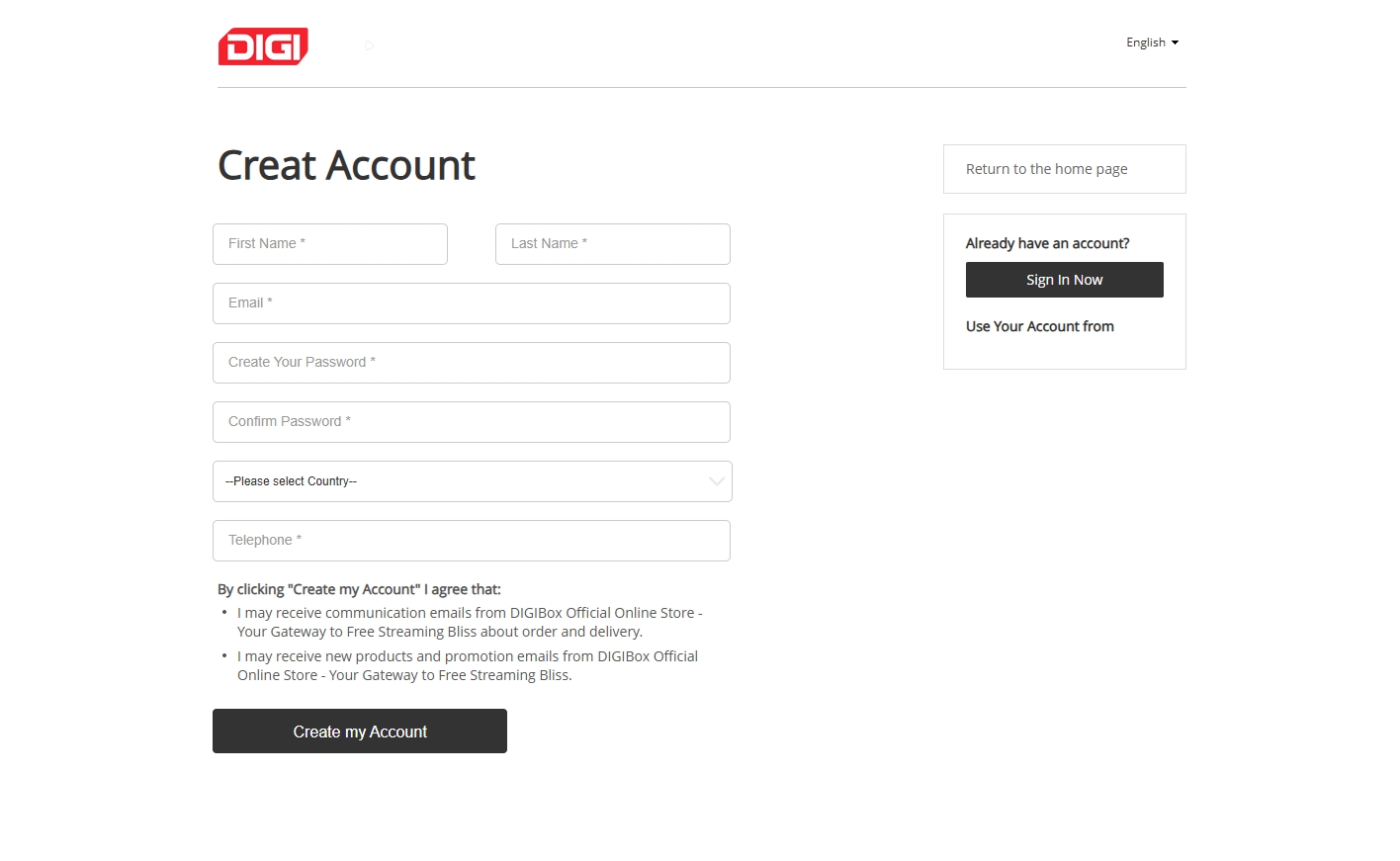
2. How to Use the Distribution Function
Step 1: Sign in to your account.
Step 2: Click your account name in the upper right corner of the page.
Step 3: Click the "Make Money" button located next to your account information.
Step 4: Click the "Copy" button to copy your unique shop link, and then share it on your social media platforms (like Linktr.ee or your bio). Once these steps are completed, you're all set to start promoting and earning!
3. How to View Your Distribution Orders
Once you've started sharing your link and earning commissions, you can keep track of your sales and commissions easily.
Step 1: Sign in to your account and click the “Make Money” button.
Step 2: Click on “Commission Details” and you will be taken to a page where you can view all your order and commission details.
Please Note: You earn commission only from customers who place orders through your shared link, and the orders must be marked as completed.
4. How to Withdraw Your Earnings
When you're ready to withdraw your earnings, it's simple and quick.
Step 1: Sign in to your account and click the “Make Money” button.
Step 2: Click on the “Withdraw” button.
Step 3: You'll be directed to a page where you can enter your PayPal account details and the amount you wish to withdraw. We will process the payment within 2 working days after receiving your request.
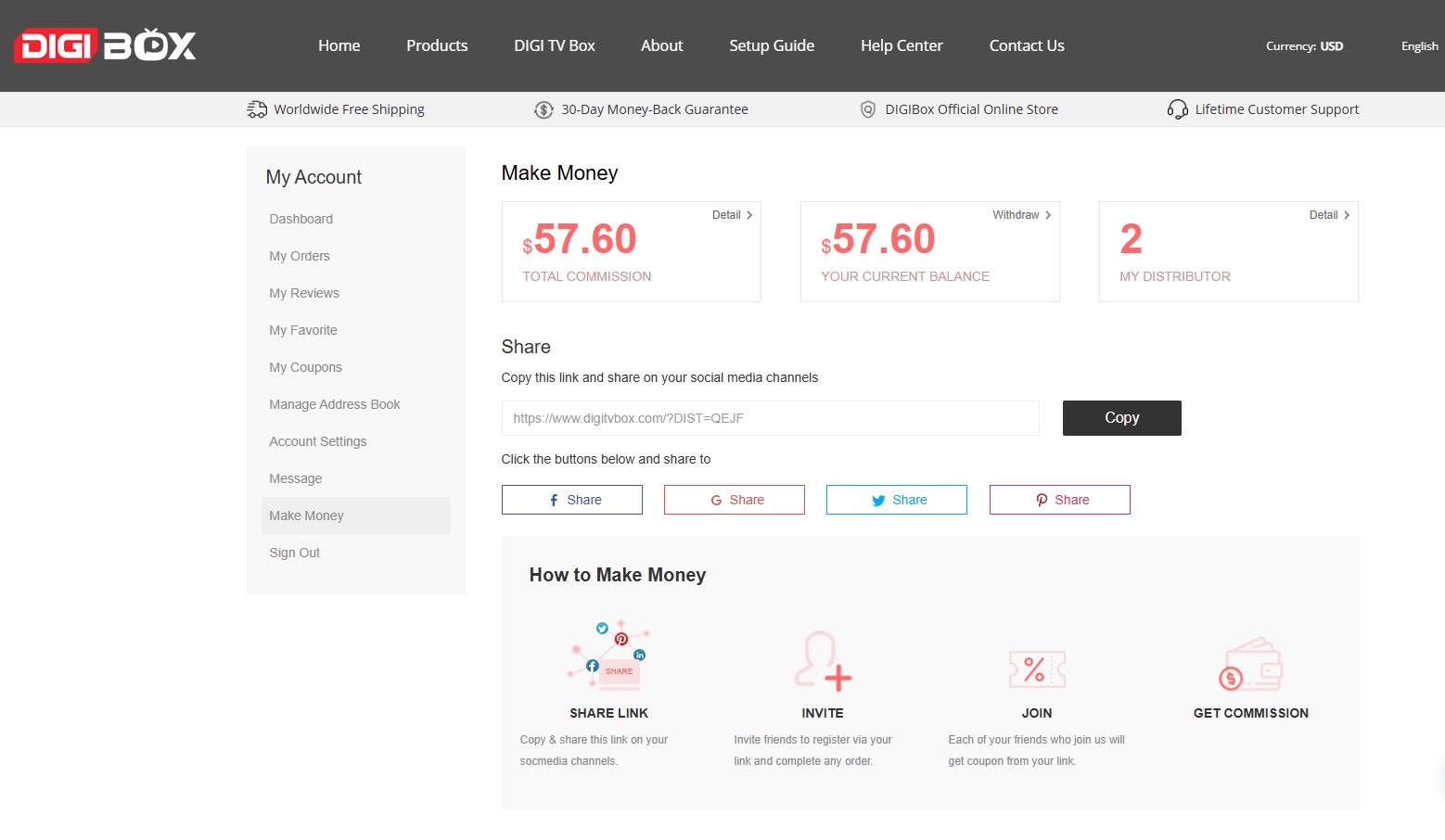
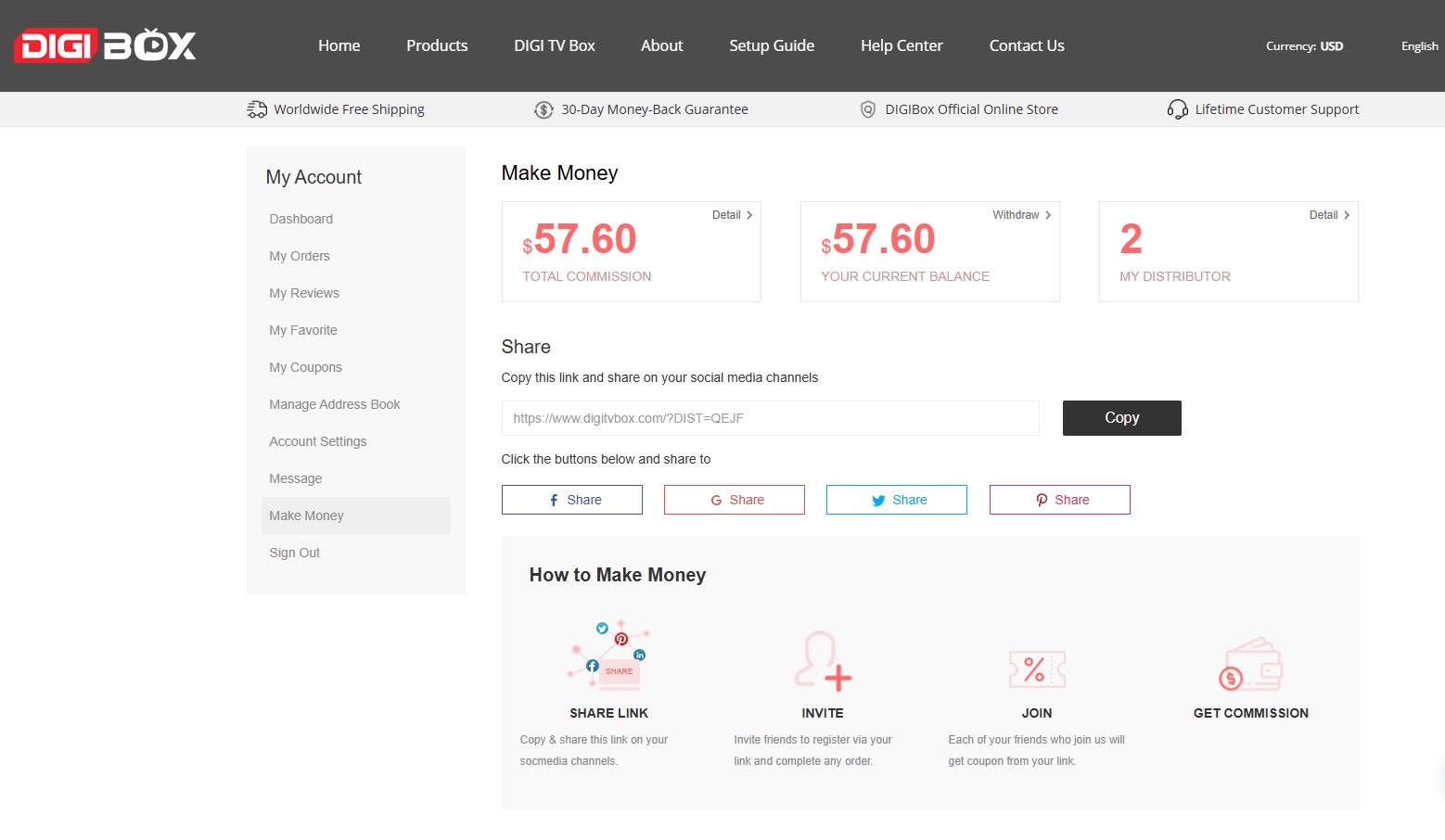
Why Should You Join the DIGIBox Affiliate Program?
Easy to Start: No complicated processes. Just sign up and start sharing your link!
Fair Commission: Earn a 10% commission on each sale through your link.
Flexible Earnings: Share the link wherever you like (social media bio, blogs, etc.) and earn passive income over time.
Quick Withdrawals: Get your money fast with PayPal withdrawals within two business days.
Start Earning Today!
If you're looking for an easy and fair way to earn money online, the DIGIBox Affiliate Program is the perfect solution. Join now, share your link, and start making money from your social media or blog traffic. More sales mean more earnings, so the sky's the limit!
POPULAR BLOG
- DIGIBox D6 Max Review: A Powerful Android TV Box Built for Everyday Streaming
- DIGIBox D6 MAX Review: Apps, Video Playback, Is It Worth It?
- DIGIBOX D6 MAX Review: The Ultimate Portable TV Box for Travel, Camping, and Home
- DIGIBox D6 Max — The Ultimate Global Streaming Box for 2025
- DIGIBox D6 Max Officially Released on October 15 — A New Benchmark for Smart TV Boxes
ARCHIVES
CATEGORIES

 USD
USD EUR
EUR GBP
GBP CAD
CAD AUD
AUD HKD
HKD JPY
JPY KRW
KRW SGD
SGD NZD
NZD THB
THB English
English 日本語
日本語 Español
Español Português
Português 繁體中文
繁體中文 한국어
한국어 Nederlands
Nederlands Français
Français







