By DIGIBox TV Box | 12 August 2024 | 0 Comments
How to Fix Wifi Connection Issues in Android Box?
Today, I'll show you how to fix Wi-Fi connection problems in an Android TV box. Let's get started!

Step 1: Restart Your DIGI TV Box
Turn off your box for a few seconds.
Turn it back on.
If the problem persists, proceed to the next step.
Step 2: Reboot Your Wi-Fi Router
Turn off your Wi-Fi router.
Turn it back on.
If the issue is unresolved, move on to the next step.
Step 3: Forget and Reconnect to Your Wi-Fi Network
Open Settings and go to Network & Internet.
Find your network and tap the name of your Wi-Fi.
Scroll down and tap Forget Network.
Press OK to completely remove your Wi-Fi from the DIGIBox.
Set up your Wi-Fi again:
Go to Settings > Network & Internet.
Find your Wi-Fi and enter your password.
If the problem is resolved, great! If not, let's go to the next step.
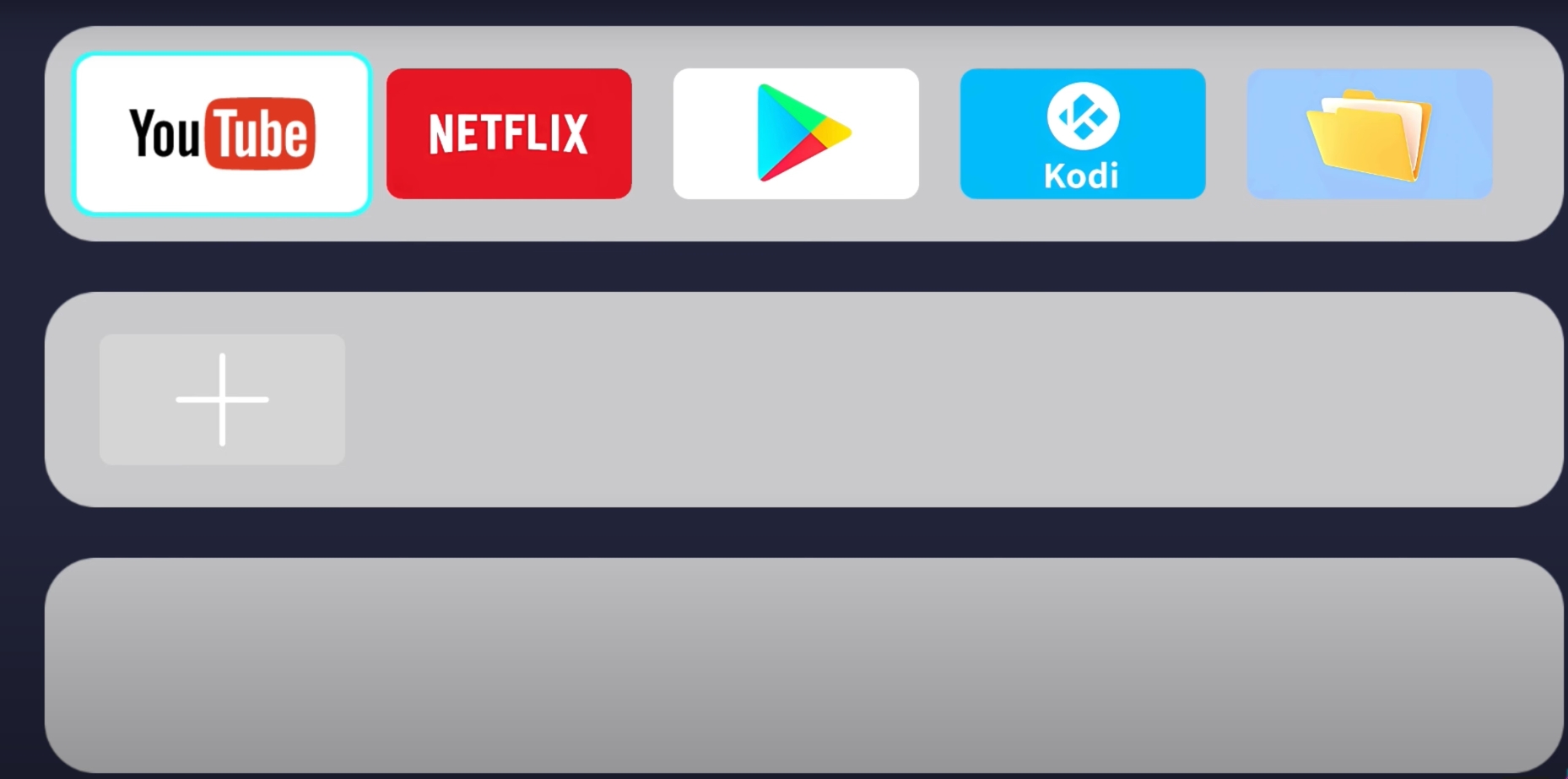
Step 4: Check Proxy Server Settings
Go to Settings > Network & Internet.
Tap the name of your network.
In the Wi-Fi menu, check your connection status:
If it says Excellent, your Wi-Fi signal is strong.
If it says Weak, you may need to contact your provider.
Note your IP address (you'll need it later).
Find the Proxy Settings option:
If you see an IP address listed under Proxy, remove it.
If it says None, there’s no issue here.
After removing the proxy settings, reboot your box and check if your Wi-Fi is working. If not, proceed to the next step.

Step 5: Set a Static IP Address
Go to Settings > Network & Internet.
Tap your Wi-Fi network and scroll down to IP Settings.
Change IP Settings to Static.
Enter the IP address you noted earlier:
Typically starts with 192.168...
Don't forget to Save your settings.
If this doesn't resolve the issue, you may need to change your Wi-Fi password.

Step 1: Restart Your DIGI TV Box
Turn off your box for a few seconds.
Turn it back on.
If the problem persists, proceed to the next step.
Step 2: Reboot Your Wi-Fi Router
Turn off your Wi-Fi router.
Turn it back on.
If the issue is unresolved, move on to the next step.
Step 3: Forget and Reconnect to Your Wi-Fi Network
Open Settings and go to Network & Internet.
Find your network and tap the name of your Wi-Fi.
Scroll down and tap Forget Network.
Press OK to completely remove your Wi-Fi from the DIGIBox.
Set up your Wi-Fi again:
Go to Settings > Network & Internet.
Find your Wi-Fi and enter your password.
If the problem is resolved, great! If not, let's go to the next step.
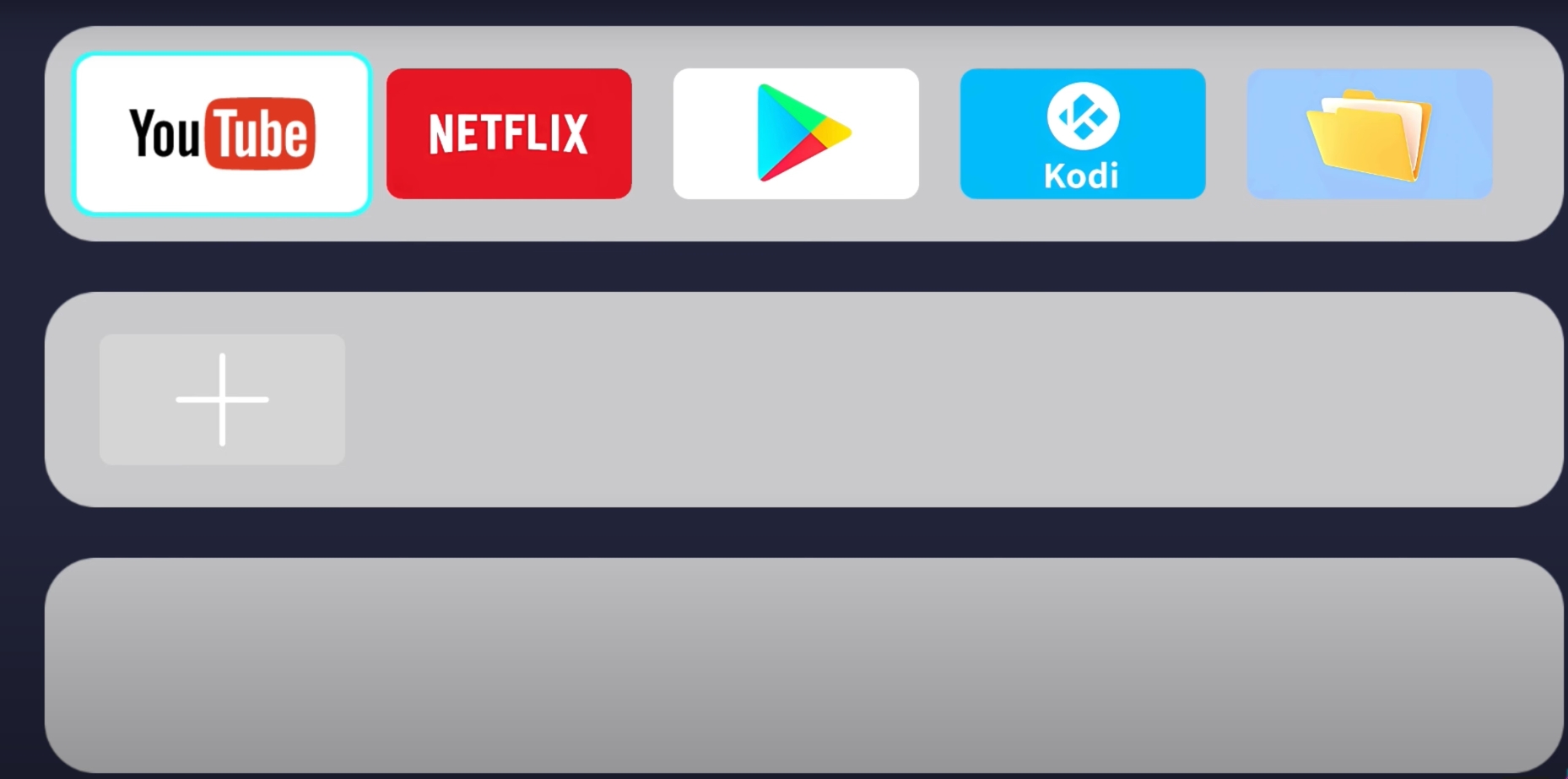
Step 4: Check Proxy Server Settings
Go to Settings > Network & Internet.
Tap the name of your network.
In the Wi-Fi menu, check your connection status:
If it says Excellent, your Wi-Fi signal is strong.
If it says Weak, you may need to contact your provider.
Note your IP address (you'll need it later).
Find the Proxy Settings option:
If you see an IP address listed under Proxy, remove it.
If it says None, there’s no issue here.
After removing the proxy settings, reboot your box and check if your Wi-Fi is working. If not, proceed to the next step.

Step 5: Set a Static IP Address
Go to Settings > Network & Internet.
Tap your Wi-Fi network and scroll down to IP Settings.
Change IP Settings to Static.
Enter the IP address you noted earlier:
Typically starts with 192.168...
Don't forget to Save your settings.
If this doesn't resolve the issue, you may need to change your Wi-Fi password.
POPULAR BLOG
- DIGIBox D6 Max Review: A Powerful Android TV Box Built for Everyday Streaming
- DIGIBox D6 MAX Review: Apps, Video Playback, Is It Worth It?
- DIGIBOX D6 MAX Review: The Ultimate Portable TV Box for Travel, Camping, and Home
- DIGIBox D6 Max — The Ultimate Global Streaming Box for 2025
- DIGIBox D6 Max Officially Released on October 15 — A New Benchmark for Smart TV Boxes
ARCHIVES
CATEGORIES

 USD
USD EUR
EUR GBP
GBP CAD
CAD AUD
AUD HKD
HKD JPY
JPY KRW
KRW SGD
SGD NZD
NZD THB
THB English
English 日本語
日本語 Español
Español Português
Português 繁體中文
繁體中文 한국어
한국어 Nederlands
Nederlands Français
Français







